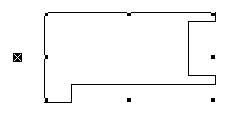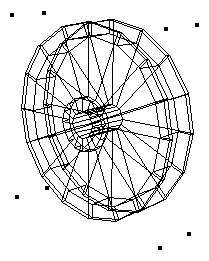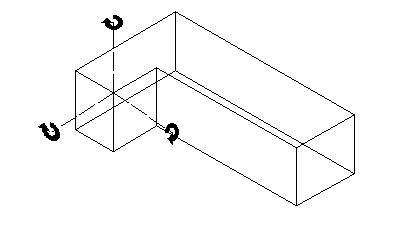VectorScript Declaration:
PROCEDURE BeginSweep
( startAngle :REAL; arcAngle :REAL; incAngle :REAL; PitchDistance :REAL (Coordinate) ) ;
Python:
return None
def vs.BeginSweep(startAngle, arcAngle, incAngle, PitchDistance):
Description:
Procedure BeginSweep creates a three-dimensional sweep object in the Vectorworks document. A sweep object is a two-dimensional template object which has been rotated about a specified point to create a 3D object. For example, a circle of radius 1" that is swept about a point 2" to the right of the circles center wil create a sweep object resembling a donut, also known as a torus.
The sweep increment may also be thought of as the spacing between the duplication of radial sweep mesh lines. The "pitch", or vertical distance, is the distance that the sweep object will travel for every 360° of rotation. In sweep objects, the 2D template object may also be translated as it rotates, resulting in a "corkscrew" effect. The vertical movement is determined by the following equation: vertical movement = pitch * ArcAngle/360.
2D Object "Template" for Sweep
Sweep Object
説明
この手続きが実行した後、EndSweepが実行されるまでに作成された2次元図形をもとに回転体を作成します。
Parameters:
startAngle Starting angle of the sweep. 回転体の開始角度 arcAngle Angle of sweep. 回転体の角度 incAngle Increment of sweep. 回転体の分割数 PitchDistance Pitch (translation distance) of sweep. 回転体の上下方向のずれ
Example:
BeginSweep(#0d,#360d,#10d,0');
Poly(3 1/4",-1/2",
3 1/4",-1",
2 3/4",-1",
2 1/4",-1/2",
2 1/4",1",
1 3/4",1 1/2",
-1 3/4",1 1/2",
-2 1/4",1",
-2 1/4",-1/2",
-2 3/4",-1",
-3 1/4",-1",
-3 1/4",-1/2",
-2 3/4",0",
-2 3/4",1 1/2",
-2 1/4",2",
2 1/4",2",
2 3/4",1 1/2",
2 3/4",0");
EndSweep;