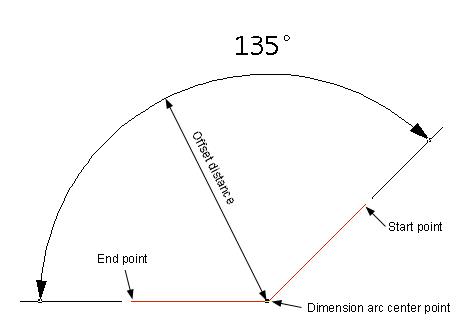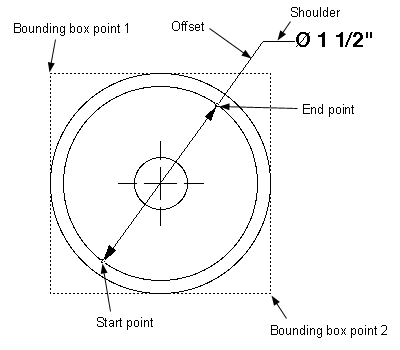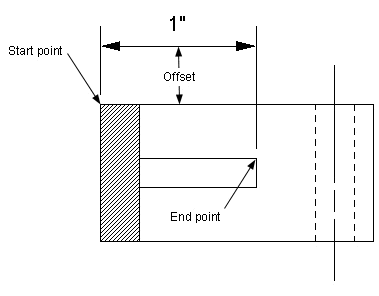VectorScript Declaration:
PROCEDURE AngularDim
( startPtX :REAL; startPtY :REAL; endPtX :REAL; endPtY :REAL; vert1X :REAL; vert1Y :REAL; textOffsetDistance :REAL (Coordinate); arrow :INTEGER; textFlag :INTEGER; posAngle :REAL ) ;
Python:
return None
def vs.AngularDim(startPt, endPt, vert1, textOffsetDistance, arrow, textFlag, posAngle):
Description:
Procedure AngularDim creates an angular dimension in the document.
Bit code values for dimension flags can be found in the VectorScript Appendix.
Angular Dimension
説明
角度の寸法線を作成します。
Parameters:
startPt X-Y coordinates of dimension start point. 始点の座標 endPt X-Y coordinates of dimension end point 終点の座標 vert1 X-Y coordinates of dimension arc center. 測定点の座標 textOffsetDistance Offset from dimension arc center (radius of the dimension arc). 寸法線の半径 arrow Dimension arrowhead style flag. マーカの種類 textFlag Dimension text style flag. 文字の種類 posAngle Position angle of dimension text(from start). Auto position text overrides this value. 寸法値の位置
Example:
AngularDim(1 1/2",3/8",-1/4",-1/2",7/8",-1/2",1.7001838",771,770,#35d 32'16");