Selected VectorScript Appendices
Contents
|
Appendix D - Vectorworks Object Types and Subtypes
The numeric types in the table
below are useful for identifying what type of object is referenced by a handle.
The function GetType(h) will return one of these numeric types. The Criteria values
in the table below are used in search criteria statements. They are used along
with the criteria T= to search for objects of a specific
type. For example, the following statement will count the number of rectangles
in the active document: Message(Count(T=RECT));
下の表のType番号をもとに、ハンドルが参照している図形の種類を調べることができます。
GetType(h)
はこの番号のうちのひとつを返します。
Criteria値は検索のために使います。T=の検索条件と一緒に使います。
例えば、次の式はアクティブな書類に含まれる四角形を数えます。
Message(Count(T=RECT));
|
|
|
||
|
Object Types |
|
||
|
Object |
Type |
Criteria |
|
|
Line |
2 |
LINE |
|
|
Rectangle |
3 |
RECT |
|
|
Oval |
4 |
OVAL |
|
|
Polygon |
5 |
POLY |
|
|
Arc |
6 |
ARC |
|
|
Freehand |
8 |
FHAND |
|
|
3D Locus |
9 |
LOCUS3D |
|
|
Text |
10 |
TEXT |
|
|
Group |
11 |
GROUP |
|
|
Rounded rectangle |
13 |
RRECT |
|
|
Bitmap Image |
14 |
BITMAP |
|
|
Symbol in document |
15 |
SYMBOL |
|
|
Symbol definition |
16 |
|
|
|
2D Locus |
17 |
LOCUS |
|
|
Worksheet |
18 |
SPRDSHEET |
|
|
Polyline |
21 |
POLYLINE |
|
|
PICT Image |
22 |
PICT |
|
|
Extrude |
24 |
XTRD |
|
|
3D Polygon |
25 |
POLY3D |
|
|
Layer Link |
29 |
LAYERLINK |
|
|
Layer |
31 |
|
|
|
Sweep |
34 |
SWEEP |
|
|
Multiple extrude |
38 |
MXTRD |
|
|
Mesh |
40 |
MESH |
|
|
Mesh vertex |
41 |
|
|
|
Record Definition (Format) |
47 |
|
|
|
Record |
48 |
|
|
|
Document script (1) |
49 |
|
|
|
Script palette (1) |
51 |
|
|
|
Worksheet container |
56 |
|
|
|
Dimension |
63 |
DIMENSION |
|
|
Hatch definition (1) |
66 |
|
|
|
Wall |
68 |
WALL |
|
|
Column, Floor, Roof Face |
71 |
SLAB |
|
|
Light |
81 |
LIGHT |
|
|
Roof edge |
82 |
|
|
|
Roof object |
83 |
ROOF |
|
|
CSG Solid (Addition,
Subtraction) |
84 |
CSGSOLID |
|
|
Plug-in object |
86 |
PLUGINOBJECT |
|
|
Roof element |
87 |
ROOFELEMENT |
|
|
Round walls |
89 |
ROUNDWALL |
|
|
Symbol folder |
92 |
|
|
|
Texture |
93 |
|
|
|
Class definition (1) |
94 |
|
|
|
Line Type definition |
96 |
|
|
|
Texture Definition
(Material) |
97 |
|
|
|
Solid (Cone, Sphere, ...) |
95 |
SOLID |
|
|
NURBS Curve |
111 |
NURBSCURVE |
|
|
NURBS Surface |
113 |
NURBSSURFACE |
|
|
Image Fill Definition (1) |
119 |
|
|
|
Gradient Fill Definition (1) |
120 |
|
|
|
Fill Space (1) |
121 |
|
|
|
ViewPort |
122 |
|
|
|
|
|
|
|
|
Notes |
|
|
|
|
|||
|
|
||
Object Subtypes |
|
||
Object |
Type |
Criteria |
|
Directional Light |
500 |
DIRLIGHT |
|
Spot Light スポットライト |
501 |
SPOTLIGHT |
|
Point Light |
502 |
POINTLIGHT |
|
Custom Light |
503 |
CUSTLIGHT |
|
Area Light |
504 |
AREALIGHT |
|
Line Light |
505 |
LINELIGHT |
|
Sheet Layer Viewport |
506 |
REGVIEWPORT |
|
Section Viewport |
507 |
SECTVIEWPORT |
|
Floor |
508 |
FLOOR |
|
Roof Face |
509 |
ROOFFACE |
|
Pillar |
510 |
PILLAR |
|
Cone |
511 |
CONE |
|
Sphere |
512 |
SPHERE |
|
Hemisphere |
513 |
HEMISPHERE |
|
Circle |
514 |
CIRCLE |
|
Opened Arc |
515 |
OPENEDARC |
|
Solid Subtraction |
516 |
CSGSUBTR |
|
Solid Addition |
517 |
CSGADD |
|
Solid Intersection |
518 |
CSGINTER |
|
Solid Section |
519 |
CSGSECT |
|
Solid Shell |
520 |
CSGSHELL |
|
Chamfer |
521 |
CSGCHAMFER |
|
Fillet |
522 |
CSGFILLET |
|
Control point based NURBS surface |
523 |
NURBSSURFCTRLP |
|
Interpolated NURBS surface |
524 |
NURBSSURFINTERP |
|
|
|
|
|
Notes |
|
|
|
|
|||
Appendix E - Miscellaneous Selectors
|
Attribute Criteria |
|
||
|
Attribute Type |
Selector |
Type |
Example |
|
All Objects すべての図形 |
ALL | ALL | |
|
Attached Record レコードの名前 |
R | 64 character STRING | (R IN ['Part Data']) |
|
Class クラスの名前 |
C | 64 character STRING | C=DOOR |
|
Descend into Objects |
INOBJECT |
(T=RECT) & INOBJECT |
|
|
Descend into Symbols |
INSYMBOL |
(T=RECT) & INSYMBOL |
|
|
Fill Background |
FB |
Color index (0 to 255) |
FB=34 |
|
Fill Foreground |
FF |
Color index (0 to 255) |
FF=56 |
|
Fill Pattern |
FP |
INTEGER |
FP=1 |
|
Flipped Status |
ISFLIPPED |
((S='3680 Door') & (ISFLIPPED)) |
|
|
Font フォントの名前 |
FOT | FOT="Arial" | |
|
Font Size フォントサイズ |
FSZ | FSZ=10 | |
|
Gradient Fill グラデーションの名前 |
GFI | GFI="Fall" | |
|
Hatch Fill ハッチングの名前 |
HFI | HFI="Stipple Dark" | |
|
Image Fill イメージの名前 |
IFI | IFI="Stones" | |
|
Layer |
L |
64 character STRING |
L="Plan1" |
|
Line Weight |
LW |
INTEGER |
LW=20 |
|
Location is contained within boundary of a named object |
LOC |
(LOC='MyRoom') |
|
|
Marker |
AR |
INTEGER (0 - 27) |
AR=3 |
|
Object Name |
N |
64 character STRING |
N="Joe" |
|
Object Type |
T |
See Object Type table |
T=RECT |
|
Pen Background |
PB |
Color index (0 to 255) |
PB=128 |
|
Pen Foreground |
PF |
Color index (0 to 255) |
PF=256 |
|
Pen Pattern / Line Style |
PP |
INTEGER (patterns 0 to 71) or (dash -1 to -10) |
PP=-1 |
|
Selected status |
SEL |
BOOLEAN |
SEL=TRUE |
|
Sketch Style スケッチスタイルの名前 |
SST | SST="Rough" | |
|
Symbol Name |
S |
64 character STRING |
S="Window" |
|
Texture テクスチャの名前 |
TX | TX="Glass" | |
|
Visibility Status |
V |
BOOLEAN |
V=TRUE |
|
Wall Style 壁スタイルの名前 |
WST |
|
WST="Wallstyle-1" |
Fill Patterns
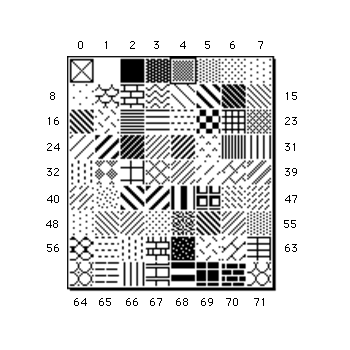
Color Palette
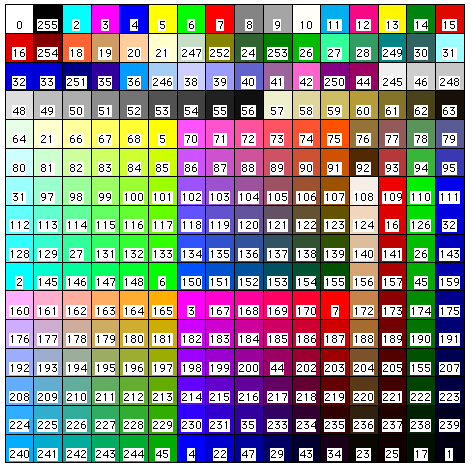
|
SetTool - CallTool Selectors |
|
|
|
|
Tool |
Selector |
Tool |
Selector |
|
2D Selection Cursor |
-240 |
Regular Polygon |
-225 |
|
3D Selection Cursor |
-349 |
Clipping |
-226 |
|
Pan |
-241 |
Quarter Arc |
-227 |
|
Zoom In |
-242 |
Center Mark |
-228 |
|
Zoom Out |
-243 |
Number Stamp |
-229 |
|
Text |
-200 |
3D View Translate |
-300 |
|
Line |
-201 |
3D View Rotate |
-301 |
|
Arc |
-202 |
Walkthrough |
-302 |
|
Rectangle |
-203 |
Flyover |
-303 |
|
Polyline |
-204 |
Translate Working Plane |
-304 |
|
Oval |
-205 |
Rotate Working Plane |
-305 |
|
Fillet |
-206 |
Set Working Plane |
-306 |
|
2D Polygon |
-207 |
Move Working Plane |
-307 |
|
Wall |
-208 |
3D Reshape |
-308 |
|
2D Symbol |
-209 |
3D Symbol |
-309 |
|
Constrained Dimension |
-210 |
Extrude |
-310 |
|
Unconstrained Dimension |
-211 |
Slab |
-311 |
|
Radial-Diam
Dimension |
-212 |
Align Plane |
-312 |
|
Angular Dimension |
-213 |
3D Polygon |
-313 |
|
2D Reshape |
-214 |
3D Mirror |
-314 |
|
2D Rotate |
-215 |
3D Rotate |
-315 |
|
Double Line |
-216 |
3D Locus |
-316 |
|
Rounded Rectangle |
-217 |
Create Light |
-317 |
|
Double Line Polygon |
-218 |
Round Wall |
-318 |
|
Chamfer |
-219 |
Create Sphere |
-319 |
|
Freehand |
-220 |
Create Hemisphere |
-320 |
|
2D Locus |
-221 |
Create Cone |
-321 |
|
2D Mirror |
-222 |
Wall Join |
-322 |
|
Leader |
-223 |
Wall Heal |
-323 |
|
Fill Edit |
-341 |
Cavity Join |
-340 |
|
Rotated Rectangle |
-224 |
Render Bitmap |
-324 |
|
NURBS Curve |
-325 |
Chamfer Edge |
-342 |
|
|
-328 |
Extract Surface |
-346 |
|
NURBS Arc |
-329 |
Fillet Edge |
-343 |
|
Curve |
-326 |
Loft |
-344 |
|
Connect/Combine |
-327 |
Project and Trim |
-345 |
|
Shell Solid |
-347 |
Create Contours |
-348 |
|
Analyze Curves and
Surfaces |
-333 |
Protrusion/Cutout |
-332 |
|
Plug-in Object
Parameter Record Field Types |
|
|
Field Data Type |
Selector |
|
Integer |
1 |
|
Boolean |
2 |
|
Number |
3 |
|
Text |
4 |
|
Dimension |
7 |
|
Pop-up |
8 |
|
Radio Buttons |
9 |
|
X Coordinate |
10 |
|
Y Coordinate |
11 |
|
Static Text |
14 |
|
Classes Pop-up |
18 |
|
Class |
23 |
|
Material |
24 |
|
Fill |
25 |
|
Pen Style |
26 |
|
Pen Weight |
27 |
|
Color |
28 |
|
Texture |
29 |
|
Symbol Definition |
30 |
|
Record - Worksheet Field Types |
|
|
Field Data Type |
Selector |
|
Integer |
1 |
|
Boolean |
2 |
|
Number-general |
3 |
|
Text |
4 |
|
Number-decimal |
5 |
|
Number-decimal w/ commas |
6 |
|
Number-scientific |
7 |
|
Number-fractional |
8 |
|
Number-dimension |
9 |
|
Number-angle |
10 |
|
Number-date/time |
11 |
|
Number-dimension area |
14 |
|
Number-dimension volume |
15 |
|
Record - Worksheet
Field Display Styles |
||
|
Field Data Type |
Display Style |
Selector |
|
Boolean |
TRUE |
1 |
|
|
FALSE |
2 |
|
Number-decimal |
no. decimal places |
0 to 9 |
|
Number-decimal w/ commas |
no. decimal places |
0 to 9 |
|
Number-scientific |
no. decimal places |
0 to 9 |
|
Number-fractional |
rounding value |
2,4,8,16,32, etc. |
|
Number-angle |
degrees |
1 |
|
|
deg-minutes |
2 |
|
|
deg-min-seconds |
3 |
|
Number-date/time |
m/d/yy |
1 |
|
|
m/d/yy hmm |
2 |
|
|
d/m/yy |
3 |
|
|
d/m/yy hm |
4 |
|
|
yy/m/d |
5 |
|
|
yy/m/d hm |
6 |
|
|
d-mmm-y |
7 |
|
|
d-mmm |
8 |
|
|
mmm-yy |
9 |
|
|
h mm |
10 |
|
|
h mm ss |
11 |
|
|
h mm (AM/PM) |
12 |
|
|
h mm ss (AM/PM) |
13 |
|
|
m/d/yy hms (AM/PM) |
14 |
|
|
day, month d, yyyy |
15 |
|
|
day, month d, yyyy hms (AM/PM) |
16 |
|
|
dow, mmm d, yyyy |
17 |
|
|
dow, mmm d, yyyy hms (AM/PM) |
18 |
|
|
day, d month yyyy |
19 |
|
|
day, d month yyyy hms (AM/PM) |
20 |
|
|
dow, d mmm, yyyy |
21 |
|
|
dow, d mmm, yyyy hms (AM/PM) |
22 |
|
|
d/m/yy hms (AM/PM) |
23 |
|
|
day, yyyy month d |
24 |
|
|
day, yyyy month d hms (AM/PM) |
25 |
|
|
dow, yyyy mmm d |
26 |
|
|
dow, yyyy mmm d (AM/PM) |
27 |
|
|
yy/m/d hms (AM/PM) |
28 |
|
|
yyyymmdd |
29 |
|
|
mm/dd/yyyy |
30 |
|
|
yyyy-mm-dd |
31 |
|
|
yyyymmddhhmmss |
32 |
|
|
dd/mm/yy |
33 |
|
|
dd/mm/yy hms (AM/PM) |
34 |
|
|
d/m/yyyy |
35 |
|
|
dd/mm/yyyy hms (AM/PM) |
36 |
|
|
yymmdd |
37 |
|
|
m/d/yy hms (AM/PM) |
38 |
|
LinearDim |
||
|
DimType |
Description |
Selector |
|
Constrained Horizontal |
0 |
|
|
Constrained Vertical |
1 |
|
|
Horizontal Ordinate |
2 |
|
|
Vertical Ordinate |
3 |
|
|
Unconstrained |
4 |
|
|
arrowFlag |
Description |
Selector |
|
Used calculated position |
1 |
|
|
Dim line inside-outside |
2 |
|
|
Start witness ON-OFF |
256 |
|
|
End witness ON-OFF |
512 |
|
|
textFlag |
Description |
Selector |
|
Used calculated position |
1 |
|
|
Text inside-outside |
2 |
|
|
Text above dim line |
256 |
|
|
Text aligned to dim line |
512 |
|
|
Force text horizontal |
1024 |
|
|
CircularDim |
||
|
DimType |
Description |
Selector |
|
Diameter dimension |
0 |
|
|
Other circular dimensions |
1 |
|
|
arrowFlag |
Description |
Selector |
|
Used calculated position |
1 |
|
|
Dim line inside-outside |
2 |
|
|
Start witness ON-OFF |
256 |
|
|
End witness ON-OFF |
512 |
|
|
textFlag |
Description |
Selector |
|
Used calculated position |
1 |
|
|
Text inside-outside |
2 |
|
|
Text above dim line |
256 |
|
|
Text aligned to dim line |
512 |
|
|
Force text horizontal |
1024 |
|
|
AngularDim |
||
|
arrowFlag |
Description |
Selector |
|
Used calculated position |
1 |
|
|
Dim line inside-outside |
2 |
|
|
Start witness ON-OFF |
256 |
|
|
End witness ON-OFF |
512 |
|
|
Reference angle |
1024 |
|
|
2 reference lines |
2048 |
|
|
textFlag |
Description |
Selector |
|
Used calculated position |
1 |
|
|
Text inside-outside |
2 |
|
|
Text above dim line |
256 |
|
|
Text aligned to dim line |
512 |
|
|
Force text horizontal |
1024 |
|
Appendix F - Preference Selectors
|
Application Preference Selectors |
|
|
|
|
Preference |
Selector |
Preference Value |
Function |
|
Click-Drag Mode |
0 |
TRUE or FALSE |
Pref |
|
Offset Duplicates |
1 |
TRUE or FALSE |
Pref |
|
Full Screen Cursor |
2 |
TRUE or FALSE |
Pref |
|
Show Screen Hints |
3 |
TRUE or FALSE |
Pref |
|
Floating Datum |
4 |
TRUE or FALSE |
Pref |
|
Snap To Loci |
5 |
TRUE or FALSE |
Pref |
|
Show Rulers |
6 |
TRUE or FALSE |
Pref |
|
Show Scroll Bars |
7 |
TRUE or FALSE |
Pref |
|
No Fill Behind Text |
8 |
TRUE or FALSE |
Pref |
|
Zoom Line Thickness |
9 |
TRUE or FALSE |
Pref |
|
Black and White Only |
10 |
TRUE or FALSE |
Pref |
|
Use Layer Colors |
11 |
TRUE or FALSE |
Pref |
|
Log Time in Program |
12 |
TRUE or FALSE |
Pref |
|
Adjust Flipped Text |
13 |
TRUE or FALSE |
Pref |
|
Show Other Objects While
In Group |
14 |
TRUE or FALSE |
Pref |
|
Show 3D Axis Labels |
15 |
TRUE or FALSE |
Pref |
|
Use Black Background |
16 |
TRUE or FALSE |
Pref |
|
Current Background Color 現在の背景色 |
4003 |
|
PrefRGB |
|
Use Eight Selection
Handles |
17 |
TRUE or FALSE |
Pref |
|
Use Sound |
18 |
TRUE or FALSE |
Pref |
|
Issue Undo Warnings |
19 |
TRUE or FALSE |
Pref |
|
Opaque SmartCursor |
20 |
TRUE or FALSE |
Pref |
|
Stop VectorScript
on Warnings |
21 |
TRUE or FALSE |
Pref |
|
Left Palette Margin |
22 |
TRUE or FALSE |
Pref |
|
Right Palette Margin |
23 |
TRUE or FALSE |
Pref |
|
Use Save Reminder |
24 |
TRUE or FALSE |
Pref |
|
Show Parametric
Constraints |
25 |
TRUE or FALSE |
Pref |
|
Display Minor Alerts on
Mode Bar |
27 |
TRUE or FALSE |
Pref |
|
Associate Dimensions |
28 |
TRUE or FALSE |
Pref |
|
Spell Check Capitalized
Words |
29 |
TRUE or FALSE |
Pref |
|
Spell Check Words in ALL
CAPS |
30 |
TRUE or FALSE |
Pref |
|
Spell Check Mixed Case
Words |
31 |
TRUE or FALSE |
Pref |
|
Spell Check Words With
Numbers |
32 |
TRUE or FALSE |
Pref |
|
Auto Join Walls |
33 |
TRUE or FALSE |
Pref |
|
Show Page Breaks |
34 |
TRUE or FALSE |
Pref |
|
Show Grid |
35 |
TRUE or FALSE |
Pref |
|
Print Grid |
36 |
TRUE or FALSE |
Pref |
|
Snap To Grid |
37 |
TRUE or FALSE |
Pref |
|
Snap To Object |
38 |
TRUE or FALSE |
Pref |
|
Use Occluded Picking And Snapping |
105 |
TRUE or FALSE |
Pref |
|
Save By Time |
39 |
TRUE or FALSE |
Pref |
|
Save Confirm |
40 |
TRUE or FALSE |
Pref |
|
Save To Backup |
41 |
TRUE or FALSE |
Pref |
|
Palette Docking |
43 |
TRUE or FALSE |
Pref |
|
Create Dimensions in
Dimension Class |
44 |
TRUE or FALSE |
Pref |
|
Accelerated 2D Navigation |
45 |
TRUE or FALSE |
Pref |
|
Use Vector Caching |
46 |
TRUE or FALSE |
Pref |
|
Sketch Hidden Line |
47 |
TRUE or FALSE |
Pref |
|
Snap to Edge Points |
48 |
TRUE or FALSE |
Pref |
|
Show Page Boundary |
49 |
TRUE or FALSE |
Pref |
|
Dimension Slash Thickness
Unit |
50 |
3 = points, 2 = mils, 1 = mm |
PrefInt |
|
3D Rotation Responsiveness |
52 |
1(detailed)..5(responsive) 1(精度優先描)..5(描画速度優先) |
PrefInt |
|
Custom Constraint Angle |
53 |
REAL (degrees) |
PrefReal |
|
Snap Radius |
54 |
INTEGER value |
PrefInt |
|
2D Conversion Resolution |
55 |
INTEGER value |
PrefInt |
|
3D Conversion Resolution |
56 |
INTEGER value |
PrefInt |
|
Current Document Text Size |
57 |
REAL |
PrefReal |
|
Current Document Text
Style |
58 |
0 (Plain) |
PrefInt |
|
|
|
1 (Bold) |
" |
|
|
|
2 (Italic) |
" |
|
|
|
4 (Underline) |
" |
|
|
|
8 (Outline [Mac only]) |
" |
|
|
|
16 (Shadow [Mac only]) |
" |
|
Current Document Text
Justification |
82 |
1 (Left) |
PrefInt |
|
|
|
2 (Center) |
" |
|
|
|
3 (Right) |
" |
|
Current Document Text
Vertical Alignment |
83 |
0 (General Justify) [Worksheet only] |
PrefInt |
|
|
|
1 (TopBox) |
" |
|
|
|
2 (TopBaseline) |
" |
|
|
|
3 (CenterBox) |
" |
|
|
|
4 (BottomBaseline) |
" |
|
|
|
5 (BottomBox) |
" |
|
Current Document Text
Vertical Spacing |
84 |
0 (Custom Leading) |
PrefInt |
|
|
|
2 (Single) |
" |
|
|
|
3 (Three Halves) |
" |
|
|
|
4 (Double) |
" |
|
Current Document Text
Vertical Spacing Custom Value |
85 |
REAL |
PrefReal |
|
Maximum Number of Undos |
59 |
INTEGER |
PrefInt |
|
Undo View Changes |
26 |
1 (never) |
PrefInt |
|
|
|
2 (combine all) |
" |
|
|
|
3 (combine similar) |
" |
|
|
|
4 (combine none) |
" |
|
Save Interval |
60 |
no. of minutes |
PrefInt |
|
Display Light Objects |
61 |
0(always) |
PrefInt |
|
|
|
1(wireframe) |
" |
|
|
|
2(never) |
" |
|
Retain QuickDraw 3D Model |
62 |
1(never)...5(always) |
PrefInt |
|
Rotated Text Display |
63 |
0(box) |
PrefInt |
|
|
|
1(normal) |
" |
|
|
|
2(high) |
" |
|
Bitmap Display |
64 |
0(box) |
PrefInt |
|
|
|
1(low res) |
" |
|
|
|
2(hi res) |
" |
|
Dimension Slash Thickness |
65 |
INTEGER value (mils) |
PrefInt |
|
Hidden Line Dash Style |
197 |
LONGINT selector |
PrefLong |
|
Hidden Line Shading |
67 |
1(dark)...4(light) |
PrefInt |
|
Grid X |
78 |
REAL |
PrefReal |
|
Grid Y |
79 |
REAL |
PrefReal |
|
User Origin X ユーザー原点(X座標) |
6702 |
REAL (current units) (現在の単位系) |
PrefReal |
|
User Origin Y ユーザー原点(Y座標) |
6703 |
REAL (current units) (現在の単位系) |
PrefReal |
|
Page Origin X 用紙の原点(X座標) |
80 |
REAL (current units) (現在の単位系) |
PrefReal |
|
Page Origin Y |
81 |
REAL (current units) (現在の単位系) |
PrefReal |
|
Page Scaling Factor |
70 |
REAL |
PrefReal |
|
Dimension Standard |
71 |
1 (Arch) |
PrefInt |
|
|
|
2 (ASME) |
" |
|
|
|
3 (BSI) |
" |
|
|
|
4 (DIN) |
" |
|
|
|
5 (ISO) |
" |
|
|
|
6 (JIS) |
" |
|
|
|
7 (SIA) |
" |
|
|
|
8 (ASME Dual Side-by-Side) |
" |
|
|
|
9 (ASME Dual Stacked) |
" |
|
Defacet Angle |
72 |
REAL (0-90) |
PrefReal |
|
Grid Angle |
73 |
REAL |
PrefReal |
|
Move Objects on Grid Keys |
74 |
1 (arrow) |
PrefInt |
|
|
|
2 (cmd+arrow) |
" |
|
|
|
3 (shift+arrow) |
" |
|
|
|
4 (shift+cmd+arrow) |
" |
|
|
|
5 (disabled) |
" |
|
Nudge Objects Keys |
75 |
1-5 (see above) (上記参照) |
PrefInt |
|
Show Nudge Message |
6712 |
TRUE or FALSE |
Pref |
|
Pan Drawing Keys |
76 |
1-5 (see above) (上記参照) |
PrefInt |
|
Switch Active Layer/Class
Keys |
77 |
1-5 (see above) (上記参照) |
PrefInt |
|
Default Compression |
86 |
1 = JPEG, 2 = PNG |
PrefInt |
|
Line Weight Array Count |
87 |
INTEGER |
PrefInt |
|
Sound Volume |
88 |
INTEGER |
PrefInt |
Custom Move Distance
|
89
|
REAL
|
PrefReal
|
|
Display 3D Loci |
91 |
0 = Always |
PrefInt |
|
Plan Rotation |
92
|
TRUE or FALSE (read-only) |
Pref
|
Plan Rotation Angle |
93
|
REAL |
PrefReal
|
Stack Layers |
94
|
TRUE or FALSE
|
Pref
|
Stack Layers Create 2D Objects |
95
|
TRUE or FALSE
|
Pref
|
Stack Layers Ignore Other Scales |
96
|
TRUE or FALSE
|
Pref
|
Stack Layers Restore Views |
97
|
TRUE or FALSE
|
Pref
|
|
Stack Layers Center View |
99 |
TRUE or FALSE |
Pref |
|
Text Font Name |
100 |
STRING |
PrefString |
|
Stack Layers Show Page Boundary |
101 |
TRUE or FALSE |
Pref |
|
Stack Layers Only Active Layer 2D Objects |
102 |
TRUE or FALSE |
Pref |
|
Stack Layers Display Only Story Layers |
103 |
TRUE or FALSE |
Pref |
|
Stack Layers Stories Enabled |
104 |
TRUE or FALSE (read-only) |
Pref |
|
Enable Legacy 2D Layer Mode |
6839 |
TRUE or FALSE (read-only) |
Pref |
|
Use Story Prefix\Suffix |
145 |
TRUE or FALSE |
Pref |
|
Do Hidden Line Intersections |
144 |
TRUE or FALSE |
Pref |
|
Angular Precision |
120 |
INTEGER |
PrefInt |
|
Angular Unit |
121 |
0 (degrees) |
PrefInt |
|
|
|
1 (radians) |
“ |
|
|
2 (gradians) |
“
|
|
Enable Vectorworks Libraries |
130 |
TRUE or FALSE |
Pref |
|
Auto File Extensions On
Mac |
131 |
TRUE or FALSE |
Pref |
|
Use Advanced Imaging
|
132 |
TRUE or FALSE |
Pref |
|
Use Anti Aliasing |
133 |
TRUE or FALSE |
Pref |
|
Auto Associate Dims |
134 |
TRUE or FALSE |
Pref |
|
Mouse Wheel Zoom |
135 |
TRUE or FALSE |
Pref |
|
Use Custom Move Distance
|
136 |
TRUE or FALSE |
Pref |
Print Switch Binary |
137 |
TRUE or FALSE |
Pref
|
|
Create New Document on Startup |
138 |
TRUE or FALSE |
Pref |
|
Change Layer for Create Similar |
139 |
TRUE or FALSE |
Pref |
|
Show Watermarks |
142 |
TRUE or FALSE |
Pref |
|
Use Framed Highlighting |
410 |
TRUE or FALSE |
Pref |
|
Smart Cursor Show Interactive Segment |
411 |
TRUE or FALSE |
Pref |
|
Snap To Tool Snap Geometry Only |
460 |
TRUE or FALSE |
Pref |
|
Snap To Selection Only |
461 |
TRUE or FALSE |
Pref |
|
Auto Restore Document (Lion) |
146 |
TRUE or FALSE |
Pref
|
|
Auto Save To Custom Location |
552 |
TRUE or FALSE |
Pref
|
|
Keep Backup by Time |
553 |
TRUE or FALSE |
Pref
|
|
Autosave Custom Location |
554 |
STRING value |
PrefString
|
|
Keep Backups by Number Value
|
555 |
INTEGER |
PrefInt |
|
Keep Backups by Time Value |
556 |
INTEGER |
PrefInt |
|
Keep Backups by Time Unit |
557 |
INTEGER |
PrefInt |
|
Center View |
558 |
TRUE or FALSE |
Pref |
|
Allow Copy on Option Click |
559 |
TRUE or FALSE |
Pref |
|
AutoUpdate Frequency |
1054 |
INTEGER |
PrefInt |
|
Error Reporting Mode |
1056 |
INTEGER |
PrefInt |
|
Use Multithreading for Textures |
1057 |
TRUE or FALSE |
Pref |
|
Use Multithreading for Image |
1058 |
TRUE or FALSE |
Pref |
|
Use Multithreading for Render |
1059 |
TRUE or FALSE |
Pref |
|
Use Multithreading for Geometry |
1060 |
TRUE or FALSE |
Pref |
|
Use Multithreading for DTM |
1061 |
TRUE or FALSE |
Pref |
|
Use Multithreading for Other |
1062 |
TRUE or FALSE |
Pref |
|
Use Open MP Multithreading |
98 |
0 = No |
PrefInt |
|
Save DTM Cache |
1097 |
TRUE or FALSE |
Pref |
|
Enable X-Ray Mode |
106 |
TRUE or FALSE |
Pref |
|
Scale Layer Text |
107 |
TRUE or FALSE |
Pref |
|
Hierarchical Classes In Popups |
108 |
TRUE or FALSE |
Pref |
|
Save Expand State Of Classes In Popups |
111 |
TRUE or FALSE |
Pref |
|
Save Undo View Changes |
112 |
TRUE or FALSE |
Pref |
|
Fill Style By Class |
534 |
TRUE or FALSE |
Pref |
|
Setting low detail factor. If LayerScales >= LowDetailFactor will only show low detail and will hide wall cavities
|
538 |
Real |
Prefreal |
|
Setting medium detail factor. LayerScales >= MediumDetailFactor will show medium detail, <= MediumDetailFactor will show high detail
|
539 |
Real |
PrefReal |
|
View Transition Animation |
1227 |
TRUE or FALSE |
Pref |
|
View Transition Speed |
6725 |
REAL |
PrefReal |
|
Allow Docking to Drawing |
6752 |
TRUE or FALSE |
Pref |
|
Allow Internal Palette Docking |
6753 |
TRUE or FALSE |
Pref |
|
Show Docked Document Tabs |
6754 |
TRUE or FALSE |
Pref |
|
Force the tool to trap the shift key for when it is used with the short keys for modebar |
6770 |
TRUE or FALSE (write only) |
Pref |
|
Controls the state in which windowshaded palettes automaticaly unshade based on mouse proximity |
6775 |
TRUE or FALSE |
Pref |
|
Controls the state in which docked palettes automaticaly hides based on mouse proximity
|
6776 |
TRUE or FALSE |
Pref |
|
Worksheet parameter delimiter |
6798 |
String |
Pref |
|
Turns screen redraws on/off |
6799 |
Boolean |
Pref |
|
Enable Multiview |
6802 |
Boolean |
Pref |
|
Multiview visibilities |
6803 |
Boolean |
Pref |
|
turns on/off the Duplicate Tags With Objects |
6804 |
Boolean |
Pref |
|
turns on/off the drawing of the ray+octree intersected mesh vrefs |
6806 |
Boolean |
Pref |
|
Enable profile VectorScript execution VectorScriptのプロファイル実行 |
6807 |
Boolean |
Pref |
|
Enable On Demand Level Of Detail オンデマンドの詳細レベルを有効 |
6808 |
Boolean |
Pref |
|
Hide GPU Display Alert Dialog GPUディスプレイのアラートダイアログを非表示 |
6809 |
Boolean |
Pref |
|
Hide Graphics Adapters Alert Dialog グラフィックアダプタのアラートダイアログを非表示 |
6810 |
Boolean |
Pref |
|
Enable OnDemand Level Of Detail 2D オンデマンドの2D詳細表示を有効 |
6811 |
Boolean |
Pref |
|
Smart Cursor Lock Special X スマートカーソルのX座標を固定 |
6812 |
REAL |
PrefReal |
|
Smart Cursor Lock Special Y スマートカーソルのY座標を固定 |
6813 |
REAL |
PrefReal |
|
Use OpenGL Background Context バックグラウンド処理にOpenGLを使用 |
6816 |
Boolean |
Pref |
|
Use Duplicates For Raster VPs ラスタービューポートに複製を使用 |
6817 |
Boolean |
Pref |
|
Default Render Mode Render Mode |
1318 |
INTEGER |
PrefInt |
|
Default Render Mode Projection Mode |
1319 |
INTEGER |
PrefInt |
|
Default Render Mode Perspective Distance |
1320 |
REAL |
PrefReal |
|
Use Local Help System |
6724 |
TRUE or FALSE |
Pref |
|
Smart Cursor / Appearance Preference Selectors |
|
|
|
|
Preference |
Selector |
Preference Value |
Function |
|
Show Selection Box |
1000 |
TRUE or FALSE |
Pref |
|
Show Snap Box |
1001 |
TRUE or FALSE |
Pref |
|
Animation Mode |
1003 |
INTEGER |
PrefInt |
|
Pre-selection Highlighting |
1004 |
TRUE or FALSE |
Pref |
|
Marquee Pre-selection Highlighting |
1005 |
TRUE or FALSE |
Pref |
|
Snapped Object Pre-selection Highlighting |
1006 |
TRUE or FALSE |
Pref |
|
Tool Highlighting |
1007 |
TRUE or FALSE |
Pref |
|
Highlighting Timer |
1008 |
REAL |
PrefReal |
|
Selection Radius |
1009 |
REAL |
PrefReal |
|
Snap Box Radius |
1010 |
REAL |
PrefReal |
|
Show Snap Points |
1013 |
TRUE or FALSE |
Pref |
|
Zoom to Linethickness in Snap Loupe |
1014 |
TRUE or FALSE |
Pref |
|
Offset from Source |
1015 |
TRUE or FALSE |
Pref |
|
Show Acquisition Hints |
1016 |
TRUE or FALSE |
Pref |
|
Reference Grid X |
1019 |
REAL |
PrefReal |
|
Reference Grid Y |
1020 |
REAL |
PrefReal |
|
Grid Angle Y |
1021 |
REAL |
PrefReal |
|
Sheet Layer Grid Snap X |
1022 |
REAL |
PrefReal |
|
Sheet Layer Grid Snap Y |
1023 |
REAL |
PrefReal |
|
Sheet Layer Reference Grid X |
1024 |
REAL |
PrefReal |
|
Sheet Layer Reference Grid Y |
1025 |
REAL |
PrefReal |
|
Sheet Layer Grid Angle Y |
1026 |
REAL |
PrefReal |
|
Snap to End Point |
1027 |
TRUE or FALSE |
Pref |
|
Snap to Mid Point |
1028 |
TRUE or FALSE |
Pref |
|
Snap to Center Point |
1029 |
TRUE or FALSE |
Pref |
|
Snap to Quadrant Points |
1030 |
TRUE or FALSE |
Pref |
|
Snap to Insertion Point |
1031 |
TRUE or FALSE |
Pref |
|
Snap to Vertex Points |
1032 |
TRUE or FALSE |
Pref |
|
Snap to Nearest point on Edge |
1033 |
TRUE or FALSE |
Pref |
|
Snap Angles in Degrees |
1034 |
Angles are seperated by a Semicolon |
PrefString |
|
Plan Rotation |
1035 |
TRUE or FALSE |
Pref |
|
Show Alternate Cordinate Extension Lines |
1036 |
TRUE or FALSE |
Pref |
|
Show Horizontal Vertical Extensions |
1037 |
TRUE or FALSE |
Pref |
|
Use Angular Extensions |
1038 |
TRUE or FALSE |
Pref |
|
Use Floating Smart Point |
1039 |
TRUE or FALSE |
Pref |
|
Acquire Smart Point if the mouse stops for |
1040 |
REAL |
PrefReal |
|
Set Datum if mouse stops for |
1041 |
REAL |
PrefReal |
|
Use Datum Offset |
1042 |
TRUE or FALSE |
Pref |
|
Datum Offset |
1043 |
REAL |
PrefReal |
|
Acquire Edge |
1044 |
TRUE or FALSE |
Pref |
|
Acquire Edge if mouse follows edge for |
1045 |
REAL |
PrefReal |
|
Snap to Bisector |
1046 |
TRUE or FALSE |
Pref |
|
Snap to Offset |
1047 |
TRUE or FALSE |
Pref |
|
Snap Offset Diatance |
1048 |
REAL |
PrefReal |
|
Snap to Extension Lines |
1049 |
TRUE or FALSE |
Pref |
|
Snap Proportional |
1050 |
TRUE or FALSE |
Pref |
|
Snap by Percent |
1051 |
REAL |
Pref |
|
Snap by Distance |
1052 |
REAL |
Pref |
|
Snap Mutiple Divisions |
1053 |
TRUE or FALSE |
Pref |
|
Show Others in Group Gray |
1055 |
TRUE or FALSE |
Pref |
|
Show 3D Z Axis |
1063 |
TRUE or FALSE |
Pref |
|
Show 3D Z Axis Grp |
1064 |
TRUE or FALSE |
Pref |
|
Snap to Relative Angles |
1086 |
TRUE or FALSE |
Pref |
|
Relative Snap Angle |
1087 |
Clockwise from Horizontal |
PrefReal |
|
Relative Snap Angle Hint |
1088 |
TRUE = Tangent |
Pref |
|
Clear Relative Angle and Hint |
1089 |
TRUE or FALSE |
Pref |
|
Snap tp Combined Page Area |
1090 |
TRUE or FALSE |
Pref |
|
Snap to Individual Pages |
1091 |
TRUE or FALSE |
Pref |
|
Sanp to Angles form Axes |
1092 |
TRUE or FALSE |
Pref |
|
Snap to Alternate Cordinate System |
1093 |
TRUE or FALSE |
Pref |
|
Snap to Line Between Smart Points |
1094 |
TRUE or FALSE |
Pref |
|
Snap to All Extensions from Nearby Smart Points |
1095 |
TRUE or FALSE |
Pref |
|
Disable All Snaps |
1096 |
TRUE or FALSE |
Pref |
|
Show Working Plane Axes in Plan View |
1098 |
TRUE or FALSE |
Pref |
|
Interactive Smart Cursor Dialog Preference Selectors |
|
|
|
|
Preference |
Selector |
Preference Data Type |
Function |
|
Store / Recall Interactive Preferences インタラクティブ設定の保存/呼び出し |
1200 |
Set=Store Get=Recall Set=保存 Get=呼び出し |
Pref |
|
Full Screen Cursor フルスクリーンカーソル |
1210 |
TRUE or FALSE |
Pref |
|
Show Selection Box セレクションボックスを表示 |
1211 |
TRUE or FALSE |
Pref |
|
Show Snap Box スナップボックスを表示 |
1212 |
TRUE or FALSE |
Pref |
|
Show Acquisition Hints 捕捉ヒントを表示 |
1213 |
TRUE or FALSE |
Pref |
|
Selection Radius 選択半径 |
1214 |
Screen Inches |
PrefReal |
|
Snap Radius スナップ半径 |
1215 |
Screen Inches |
PrefReal |
|
Grid Radius グリッド半径 |
1216 |
Screen Inches |
PrefReal |
|
Selection Highlighting Mode 選択図形の強調表示 |
1220 |
|
PrefInt |
|
Animation Mode アニメーションモード |
1221 |
|
PrefInt |
|
Cursor Preselection Highlighting カーソル選択強調表示 |
1222 |
TRUE or FALSE |
Pref |
|
Marquee Preselection Highlighting 選択した範囲を強調表示 |
1223 |
TRUE or FALSE |
Pref |
|
Snapped Object Highlighting スナップされたオブジェクトを強調表示 |
1224 |
TRUE or FALSE |
Pref |
|
Tool Highlighting ツール動作対象図形の強調表示 |
1225 |
TRUE or FALSE |
Pref |
|
Highlighting Timer 強調表示の反応開始時間 |
1226 |
|
PrefReal |
|
Show Smart Cursor Cues スクリーンヒントを表示 |
1230 |
TRUE or FALSE |
Pref |
|
Show Snap Points スナップポイントを表示 |
1231 |
TRUE or FALSE |
Pref |
|
Snap to Loci 基準線にスナップ |
1232 |
TRUE or FALSE |
Pref |
|
Zoom Line Thickness in Snap Loupe スナップルーペで拡大時に線の太さを表示 |
1233 |
TRUE or FALSE |
Pref |
|
Sanp to Combined Page Area 用紙全体にスナップ |
1234 |
TRUE or FALSE |
Pref |
|
Snap to Individual Pages 個々のページにスナップ |
1235 |
TRUE or FALSE |
Pref |
|
Offset from Source 起点からオフセットする |
1236 |
TRUE or FALSE |
Pref |
|
Ignore Non Planar Shapes プレイナーでない図形を無視 |
1237 |
TRUE or FALSE |
Pref |
|
Do Not Show Grid グリッドを非表示 |
1240 |
TRUE or FALSE |
Pref |
|
Print Grid グリッドを印刷 |
1241 |
TRUE or FALSE |
Pref |
|
Show 3D Axis Grid 3Dグリッド座標を表示 |
1242 |
TRUE or FALSE |
Pref |
|
Show 3D Axis Grid Labels 3Dグリッド座標ラベルを表示 |
1243 |
TRUE or FALSE |
Pref |
|
Show 3D Axis Grid Grp 3Dグリッド座標を表示 |
1299 |
TRUE or FALSE |
Pref |
|
Snap to End Points 終点にスナップ |
1250 |
TRUE or FALSE |
Pref |
|
Snap to Mid Point 中点にスナップ |
1251 |
TRUE or FALSE |
Pref |
|
Snap to Center 中心にスナップ |
1252 |
TRUE or FALSE |
Pref |
|
Snap to Quad 4分点にスナップ |
1253 |
TRUE or FALSE |
Pref |
|
Snap to Intersection 交点にスナップ |
1254 |
TRUE or FALSE |
Pref |
|
Snap to Vertex 頂点にスナップ |
1255 |
TRUE or FALSE |
Pref |
|
Snap to Edge 端点にスナップ |
1256 |
TRUE or FALSE |
Pref |
|
Snap to Master マスタースナップポイントを使用 |
1257 |
TRUE or FALSE |
Pref |
|
Snap to User Angles ユーザー設定角度にスナップ |
1260 |
TRUE or FALSE |
Pref |
|
User Angle Count ユーザー設定角度の数 |
1261 |
1 to 8 |
PrefInt |
|
User Angle Degrees 1 ユーザー設定角の大きさ 1 |
1262 |
|
PrefReal |
|
User Angle Degrees 2 ユーザー設定角の大きさ 2 |
1263 |
|
PrefReal |
|
User Angle Degrees 3 ユーザー設定角の大きさ 3 |
1264 |
|
PrefReal |
|
User Angle Degrees 4 ユーザー設定角の大きさ 4 |
1265 |
|
PrefReal |
|
User Angle Degrees 5 ユーザー設定角の大きさ 5 |
1266 |
|
PrefReal |
|
User Angle Degrees 6 ユーザー設定角の大きさ 6 |
1267 |
|
PrefReal |
|
User Angle Degrees 7 ユーザー設定角の大きさ 7 |
1268 |
|
PrefReal |
|
User Angle Degrees 8 ユーザー設定角の大きさ 8 |
1269 |
|
PrefReal |
|
Snap to Relative Angles 相対角度にスナップ |
1280 |
TRUE or FALSE |
Pref |
|
Snap to Plan Rotation Angle 平面の回転に追従してスナップ |
1281 |
TRUE or FALSE |
Pref |
|
Snap to Alternative Coordinate System もう一つの座標系にスナップ |
1282 |
TRUE or FALSE |
Pref |
|
Alternative Coordinate System Angle もう一つの座標系の角度 |
1283 |
|
PrefReal |
|
Use Horizontal and Vertical Extensions 水平垂直に延長 |
1290 |
TRUE or FALSE |
Pref |
|
USE Angular Extensions 角度固定で延長 |
1291 |
TRUE or FALSE |
Pref |
|
Snap to Lines Between Smart Points スマートポイントの中点にスナップ |
1292 |
TRUE or FALSE |
Pref |
|
Allow Extensions from Nearby Smart Points 近接したスマートポイントからの延長線を使用 |
1293 |
TRUE or FALSE |
Pref |
|
Use Floating Smart Points 引き出し線なしのスマートポイントを使用 |
1294 |
TRUE or FALSE |
Pref |
|
Floating Point Smart Time フローティング起点実行時間 |
1295 |
Seconds |
PrefReal |
|
Use Floating Datum フローティング起点を使用 |
1296 |
TRUE or FALSE |
Pref |
|
Floating Datum Time フローティング起点時間 |
1297 |
Seconds |
PrefReal |
|
Use Floating Edges フローティングエッジを使用 |
1300 |
TRUE or FALSE |
Pref |
|
Floating Edge Time フローティングエッジ時間 |
1301 |
Seconds |
PrefReal |
|
Use Angle Bisector 角の二等分線を使用 |
1302 |
TRUE or FALSE |
PrefReal |
|
Use Curve Extensions 曲線の延長を使用 |
1303 |
TRUE or FALSE |
Pref |
|
Snap to Object オブジェクトにスナップ |
1310 |
TRUE or FALSE |
Pref |
|
Snap to Grid グリッドにスナップ |
1311 |
TRUE or FALSE |
Pref |
|
Constrain to Angle 角度にスナップ |
1312 |
TRUE or FALSE |
Pref |
|
Snap to Intersection 交点にスナップ |
1313 |
TRUE or FALSE |
Pref |
|
Snap to Smart Points スマートポイントにスナップ |
1314 |
TRUE or FALSE |
Pref |
|
Snap to Distance 定点スナップ |
1315 |
TRUE or FALSE |
Pref |
|
Snap to Smart Edge スマートエッジにスナップ |
1316 |
TRUE or FALSE |
Pref |
|
Snap to Master Snaps マスタースナップにスナップ |
1067 |
TRUE or FALSE |
Pref |
|
Constrain Tangent 接線拘束 |
1317 |
TRUE or FALSE |
Pref |
|
Interactive Appearance Preference Selectors |
|
|
|
|
Preference |
Selector |
Preference Data Type |
Function |
|
Standard Background Properties Selector Base 背景色-ライト |
1325 |
Add the the selectors below |
|
|
Black Background Properties Selector Base 背景色-ダーク |
4025 |
Add the the selectors below |
|
|
SmartCursor - Selection Box スマートカーソル - セレクションボックス |
+ 0 |
||
|
SmartCursor - Snap Box スマートカーソル - スナップボックス |
+ 30 |
||
|
SmartCursor - Datum Indicator スマートカーソル - フローティング起点 |
+ 60 |
||
|
SmartCursor - Smart Points スマートカーソル - スマートポイント |
+ 90 |
||
|
SmartCursor - Smart Edges スマートカーソル - スマートエッジ |
+ 120 |
||
|
SmartCursor - Vector Locks スマートカーソル - ベクトルロック |
+ 150 |
||
|
SmartCursor - Acquisition Hints スマートカーソル - 捕捉ヒント |
+ 180 |
||
|
Snap Points - Available スナップポイント - 候補 |
+ 210 |
||
|
Snap Points - Current スナップポイント - カレント |
+ 240 |
||
|
Snap Points - Obtained スナップポイント - クリック点 |
+ 270 |
||
|
Snap Points - Congestion Indicator スナップポイント - 密集インジケータ |
+ 300 |
||
|
Object Highlighting - Pre-Selection - Active Layer 図形強調表示 - 選択対象 - アクティブレイヤ |
+ 330 |
||
|
Object Highlighting - Active Layer 図形強調表示 - アクティブレイヤ |
+ 360 |
||
|
Object Highlighting - Inactive Layer 図形強調表示 - 非アクティブレイヤ |
+ 390 |
||
|
Object Highlighting - Locked 図形強調表示 - ロック |
+ 420 |
||
|
Object Highlighting - Snap Object 図形強調表示 - スナップ |
+ 450 |
||
|
Object Highlighting - Tool Highlighting 図形強調表示 - ツール動作対象 |
+ 480 |
||
|
Object Highlighting - Action 図形強調表示 - アクション |
+ 510 |
||
|
General Exit Edit Context Frame 一般 - 編集モード枠 |
+ 540 |
||
|
General - Page Boundary 一般 - 用紙の大きさ |
+ 600 |
||
|
General - Grid 一般 - グリッド |
+ 630 |
||
|
General - Working Plane 一般 - ワーキングプレーン |
+ 660 |
||
|
General - Reshape Handles - Active Layer 一般 - 変形ハンドル - アクティブレイヤ |
+ 780 |
||
|
General - Reshape Handles - Inactive Layer 一般 - 変形ハンドル - 非アクティブレイヤ |
+ 810 |
||
|
Object Highlighting - Pre-Selection - Inactive Layer 図形強調表示 - 選択対象 - 非アクティブレイヤ |
+ 840 |
||
|
Object Highlighting - Pre-Selection - Locked 図形強調表示 - 選択対象 - ロック |
+ 870 |
||
|
SmartCursor - Planes スマートカーソル - 補助面 |
+ 930 |
||
|
SmartCursor - Extension Lines - Smart Point スマートカーソル - 補助線 - スマートポイント |
+ 960 |
||
|
General - Repetition Opacity 一般 - 反復パターン不透明度 |
+ 990 |
||
|
SmartCursor - Extension Lines - Angle スマートカーソル - 補助線 - 角度 |
+ 1020 |
||
|
Object Highlighting - Automatic Plane Source 図形強調表示 - オートマティックワーキングプレーンの元の面 |
+ 1050 |
||
|
General - XRay Edge Selection 一般 - X線選択モード |
+ 1080 |
||
|
General - Background - Top/Plan 一般 - 背景色 - 2D/平面 |
+ 1110 |
||
|
General - Background - Sheet Layers 一般 - 背景色 - シートレイヤ |
+ 1140 |
||
|
General - Background - 3D Views 一般 - 背景色 - 3D視点 |
+ 1170 |
||
|
General - Background - Perspective Horizon Sky 一般 - 背景色 - 透視投影 水平 空 |
+ 1200 |
||
|
General - Background - Perspective Horizon Ground 一般 - 背景色 - 透視投影 水平 地面 |
+ 1230 |
||
|
Object Highlighting - Occluded 3D Graphics 3D表示オクルージョン |
+ 1260 |
||
|
Clip Cube Solid Cut クリップキューブ - 断面 |
+ 1290 |
||
|
Clip Cube Hollow Cut クリップキューブ - 輪郭 |
+ 1320 |
||
|
Snap Points - Master Snap スナップポイント - マスタースナップ |
+ 1350 |
||
|
Object Highlighting - Checked Out Objects 図形強調表示 - チェックアウトした図形 |
+ 1380 |
||
|
Subdivision - Crease and Hole Highlight サブディビジョン - 折り目と穴の強調表示 |
+ 1410 |
||
|
Ruler - Cursor Position Indicators ルーラー - カーソル位置インジケータ |
+ 1440 |
||
|
Ruler - Background ルーラー - 背景色 |
+ 1470 |
||
|
Ruler - Marks and Text ルーラー - 目盛りと文字 |
+ 1500 |
||
|
Floating Databar Background フローティングデータバー - 背景色 |
+ 1530 |
||
|
Floating Databar Outline and Text フローティングデータバー - 枠と文字 |
+ 1560 |
||
|
Property Available 使用可能なプロパティ |
+ 0 |
TRUE or FALSE |
Pref |
|
Different Background Color 他の背景色 |
+ 1 |
TRUE or FALSE |
Pref |
|
Pattern 模様 |
+ 2 |
INTEGER |
PrefInt |
|
Foreground Color 面の色 |
+ 4 |
RGB |
PrefRGB |
|
Background Color 面の地色 |
+ 5 |
RGB |
PrefRGB |
|
Opacity 不透明度 |
+ 6 |
INTEGER |
PrefInt |
|
Size サイズ |
+ 7 |
REAL |
PrefReal |
|
Minimum Size 最小サイズ |
+ 8 |
REAL |
PrefReal |
|
Maxumum Size 最大サイズ |
+ 9 |
REAL |
PrefReal |
|
Opacity 1 不透明度 1 |
+ 10 |
INTEGER |
PrefInt |
|
Size 1 サイズ 1 |
+ 11 |
REAL |
PrefReal |
|
Mimimum Size 1 最小サイズ 1 |
+ 12 |
REAL |
PrefReal |
|
Maximum Size 1 最大サイズ 1 |
+ 13 |
REAL |
PrefReal |
|
Opacity 2 不透明度 2 |
+ 14 |
INTEGER |
PrefInt |
|
Example: |
|
|
|
|
|||
|
On-Demand Menu |
|
|
|
|
Preference |
Selector |
Preference Data Type |
Function |
|
Use ODM |
6900 |
TRUE or FALSE |
Pref |
|
Show ODM After Mouse Idle |
6901 |
TRUE or FALSE |
Pref |
|
ODM Mouse Idle Timer |
6902 |
INTEGER |
PrefInt |
|
Show ODM with Spacebar |
6903 |
TRUE or FALSE |
Pref |
|
Show ODM with Middle Mouse Button |
6904 |
TRUE or FALSE |
Pref |
|
Initialize ODM Layout |
6905 |
INTEGER |
PrefInt |
|
|
|
0 (Icon Hint) |
“ |
|
|
|
1 (Text Hint) |
“ |
|
|
|
2 (Icon and Text Hint)
|
“ |
|
|
|
3 (Full View)
|
“ |
|
Primary Units Selectors |
|
|
|
|
Preference |
Selector |
Preference Data Type |
Function |
|
Unit Fraction |
150 |
REAL value |
PrefReal |
|
Units Per Inch |
152 |
REAL value |
PrefReal |
|
Unit Style Name |
153 |
STRING value |
PrefString |
|
Unit Mark |
154 |
STRING value |
PrefString |
|
Sunit Mark |
155 |
STRING value |
PrefString |
|
Sunit Divider |
156 |
STRING value |
PrefString |
|
Smultiplier |
157 |
INTEGER value |
PrefInt |
|
Square Unit Mark |
158 |
STRING value |
PrefString |
|
Square Unit Divisor |
159 |
LONGINT |
PrefLongInt |
|
Cube Unit Mark |
160 |
STRING value |
PrefString |
|
Cube Unit Divisor |
161 |
LONGINT |
PrefLongInt |
|
Display Fraction |
162 |
LONGINT value |
PrefLongInt |
|
Show Unit Mark |
163 |
TRUE or FALSE |
Pref |
|
Display Leading Zero |
164 |
TRUE or FALSE |
Pref |
|
Display Trailing Zeroes |
165 |
TRUE or FALSE |
Pref |
|
Use Minimum Units |
166 |
TRUE or FALSE |
Pref |
|
Use Custom Units |
167 |
TRUE or FALSE |
Pref |
|
Show Decimals as Fractions |
168 |
TRUE or FALSE |
Pref |
|
Dimension Precision |
169 |
LONGINT value |
PrefLongInt |
|
Predefined Units Style |
170 |
1 (Feet & Inches) |
PrefInt |
|
|
|
2 (Inches) |
“ |
|
|
|
3 (Feet) |
“ |
|
|
|
4 (Yards) |
“ |
|
|
|
5 (Miles) |
“ |
|
|
|
6 (Microns) |
“ |
|
|
|
7 (Millimeters) |
“ |
|
|
|
8 (Centimeters) |
“ |
|
|
|
9 (Meters) |
“ |
|
|
|
10 (Kilometers) |
“ |
|
|
|
11 (Degrees – Landmark & Azimuth only) |
“ |
|
Fractional Display
Precision |
171 |
LONGINT value |
PrefLongInt |
|
Fractional Dimension
Precision |
172 |
LONGINT value |
PrefLongInt |
|
Metric Unit Flag |
173 |
TRUE or FALSE |
Pref |
|
Angular Unit |
174 |
0 (degrees) |
PrefInt |
|
|
|
1 (radians) |
“ |
|
|
|
2 (gradians) |
“ |
|
Round Fraction to Decimal |
175 |
TRUE or FALSE |
Pref |
|
Area Units Per Square Inch |
176 |
REAL value |
PrefReal |
|
Area Unit Name |
177 |
STRING value |
PrefString |
|
Area Unit Mark |
178 |
STRING value |
PrefString |
|
Area Precision |
179 |
LONGINT value |
PrefLongInt |
|
Volume Units Per Cubic
Inch |
180 |
REAL value |
PrefReal |
|
Volume Unit Name |
181 |
STRING value |
PrefString |
|
Volume Unit Mark |
182 |
STRING value |
PrefString |
|
Volume Precision |
183 |
LONGINT value |
PrefLongInt |
|
Use Custom Area Units |
184 |
TRUE or FALSE |
Pref |
|
Use Custom Volume Units |
185 |
TRUE or FALSE |
Pref |
|
Area Unit Fraction |
186 |
REAL value |
PrefReal |
|
Volume Unit Fraction |
187 |
REAL value |
PrefReal |
|
Display Rounding Base |
188 |
0 (1) |
PrefInt |
|
|
|
1 (2.5) |
“ |
|
|
|
2 (5) |
“ |
|
Dimension Rounding Base |
189 |
0 (1) |
PrefInt |
|
|
|
1 (2.5) |
“ |
|
|
|
2 (5) |
“ |
|
Unit1 Dimension Fraction Display Style |
190 |
0 (regular style) |
PrefInt |
|
|
1 (diagonal style) |
|
|
|
|
2 (horizontal style) |
|
|
|
|
191 |
TRUE or FALSE |
|
|
Save and Restore Unit1 |
192 |
TRUE or FALSE |
|
|
HiddenLineDashType |
197 |
Integer value |
|
|
Default Dimension Class ID |
545 |
RefNumber |
|
|
Secondary Units Selectors |
|
|
|
|
Preference |
Selector |
Preference Data Type |
Function |
|
Unit Fraction |
200 |
REAL value |
PrefReal |
|
Units Per Inch |
202 |
REAL value |
PrefReal |
|
Unit Style Name |
203 |
64 character STRING |
PrefString |
|
Unit Mark |
204 |
STRING value |
PrefString |
|
Sunit Mark |
205 |
STRING value |
PrefString |
|
Sunit Divider |
206 |
STRING value |
PrefString |
|
Smultiplier |
207 |
INTEGER value |
PrefInt |
|
Square Unit Mark |
208 |
STRING value |
PrefString |
|
Square Unit Divisor |
209 |
LONGINT |
PrefLongInt |
|
Cube Unit Mark |
210 |
STRING value |
PrefString |
|
Cube Unit Divisor |
211 |
LONGINT value |
PrefLongInt |
|
Display Fraction |
212 |
LONGINT value |
PrefLongInt |
|
Show Unit Mark |
213 |
TRUE or FALSE |
Pref |
|
Display Leading Zero |
214 |
TRUE or FALSE |
Pref |
|
Display Trailing Zeroes |
215 |
TRUE or FALSE |
Pref |
|
Use Minimum Units |
216 |
TRUE or FALSE |
Pref |
|
Use Custom Units |
217 |
TRUE or FALSE |
Pref |
|
Show Decimals as Fractions |
218 |
TRUE or FALSE |
Pref |
|
Dimension Precision |
219 |
LONGINT value |
PrefLongInt |
|
Predefined Units Style |
220 |
1 (Feet & Inches) |
PrefInt |
|
|
|
2 (Inches) |
“ |
|
|
|
3 (Feet) |
“ |
|
|
|
4 (Yards) |
“ |
|
|
|
5 (Miles) |
“ |
|
|
|
6 (Microns) |
“ |
|
|
|
7 (Millimeters) |
“ |
|
|
|
8 (Centimeters) |
“ |
|
|
|
9 (Meters) |
“ |
|
|
|
10 (Kilometers) |
“ |
|
|
|
11 (Degrees – Landmark & Azimuth only) |
“ |
|
Fractional Display
Precision |
221 |
LONGINT value |
PrefLongInt |
|
Fractional Dimension
Precision |
222 |
LONGINT value |
PrefLongInt |
|
Metric Unit Flag |
223 |
TRUE or FALSE |
Pref |
|
Angular Unit |
224 |
0 (degrees) |
PrefInt |
|
|
|
1 (radians) |
“ |
|
|
|
2 (gradians) |
“ |
|
Round Fraction to Decimal |
225 |
TRUE or FALSE |
Pref |
|
Dimension Rounding Base |
226 |
0 (1) |
PrefInt |
|
|
|
1 (2.5) |
“ |
|
|
|
2 (5) |
“ |
|
|
227 |
TRUE or FALSE |
|
|
DXF Preference Selectors |
|
|
|
|
Preference |
Selector |
Preference Data Type |
Function |
|
Auto Units |
300 |
TRUE or FALSE |
Pref |
|
Units |
301 |
INTEGER |
PrefInt |
|
DXF Units Per Inch |
302 |
REAL |
PrefReal |
|
Auto Model Space Scale |
303 |
TRUE or FALSE |
Pref |
|
Model Space Scale |
304 |
REAL |
PrefReal |
|
2D 3D Import Handling |
305 |
INTEGER |
PrefInt |
|
Map Layers to Classes |
306 |
TRUE or FALSE |
Pref |
|
Convert Mlines to Walls |
307 |
TRUE or FALSE |
Pref |
|
Scale Dash Lengths |
309 |
TRUE or FALSE |
Pref |
|
Dash Length Scale |
310 |
REAL |
PrefReal |
|
Auto Block Attribute
Handling |
311 |
TRUE or FALSE |
Pref |
|
Block Attribute Handling |
312 |
INTEGER |
PrefInt |
|
Auto Point Handling |
313 |
TRUE or FALSE |
Pref |
|
Convert Points to Loci |
314 |
TRUE or FALSE |
Pref |
|
Point Symbols are Guides |
315 |
TRUE or FALSE |
Pref |
|
Map Colors to Line Weights |
316 |
TRUE or FALSE |
Pref |
|
Set Line Colors Black |
317 |
TRUE or FALSE |
Pref |
|
Paper Space Units |
318 |
INTEGER |
PrefInt |
|
Auto Scale Dash Lengths |
319 |
TRUE or FALSE |
Pref |
|
Group Record Fields |
320 |
TRUE or FALSE |
Pref |
|
Auto Line Weight Handling |
321 |
TRUE or FALSE |
Pref |
|
Convert Dimensions To
Groups |
322 |
TRUE or FALSE |
Pref |
|
Rays and Lines To Guides |
323 |
TRUE or FALSE |
Pref |
|
|
324 |
TRUE or FALSE |
Pref |
|
Center After Import |
325 |
TRUE or FALSE |
Pref |
|
Use World Origin |
326 |
TRUE or FALSE |
Pref |
|
Set Vectorworks
Units To Match |
327 |
TRUE or FALSE |
Pref |
|
Add Prefix To DXF Layers |
328 |
TRUE or FALSE |
Pref |
|
Prefix To DXF Edit |
329 |
STRING value |
PrefString |
|
External Refs Handling |
330 |
0 (bind external refs) |
PrefInt |
|
|
|
1 (ignore external refs) |
|
|
|
|
2 (create VW refs) |
|
|
|
|
3 (use layer import) |
|
|
ADT Objects 2D View |
331 |
TRUE or FALSE |
Pref |
|
Ignore Block Clipping |
334 |
TRUE or FALSE |
Pref |
|
Conversion Ref |
335 |
0 |
PrefInt |
|
|
|
1 |
|
|
|
|
2 |
|
|
|
|
3 |
|
|
|
|
4 |
|
|
Convert Tables To Worksheets |
338 |
TRUE or FALSE |
Pref |
|
Import As Solid Line |
339 |
TRUE or FALSE |
Pref |
|
Smallest Gap 隙間の最少値 |
340 |
REAL |
PrefReal |
|
Import Textures テクスチャを取り込む |
341 |
TRUE or FALSE |
Pref |
|
Purge Unused Blocks 未使用のブロックを消去する |
344 |
TRUE or FALSE |
Pref |
|
Purge Unused Layers 未使用の画層を消去する |
345 |
TRUE or FALSE |
Pref |
|
Purge Unused Dim Styles 未使用の寸法規格を消去する |
346 |
TRUE or FALSE |
Pref |
|
Purge Unused Line Types 未使用の線種を消去する |
347 |
TRUE or FALSE |
Pref |
|
Purge Unused Materials 未使用のマテリアルを消去する |
348 |
TRUE or FALSE |
Pref |
|
CL Mapping Name テクスチャの名前 |
349 |
STRING value |
PrefString |
|
GeoRef Import Type |
350 |
0 (None) |
PrefInt |
|
1 (UseDocument) |
|||
|
2 (User) |
|||
|
3 (UserAndAplly) |
|||
|
GeoRef Import Type ジオリファレンスのインポート設定 |
351 |
STRING value |
PrefString |
|
Import As Symbol シンボルのインポート設定 |
352 |
TRUE or FALSE |
Pref |
|
Structural Units |
|
|
|
|
Preference |
Selector |
Preference Data Type |
Function |
|
Mass Units 質量 単位 |
6821 |
INTEGER |
PrefInt |
|
|
|
0 (Milligram) |
“ |
|
|
|
1 (Gram) |
“ |
|
|
|
2 (Kilogram) |
“ |
|
|
|
3 (Tonne) |
“ |
|
|
|
4 (Ounce) |
“ |
|
|
|
5 (Pound) |
“ |
|
|
|
6 (Stone) |
“ |
|
|
|
7 (Quarter) |
“ |
|
|
|
8 (Hundred Weight UK) |
“ |
|
|
|
9 (Hundred Weight US) |
“ |
|
|
|
10 (Short Ton) |
“ |
|
|
|
11 (Long Ton) |
“ |
|
|
|
12 (Custom) |
“ |
|
Mass Unit Precision 質量 精度 |
6822 |
INTEGER |
PrefInt |
|
Show Unit Mark 質量 単位記号を表示 |
6823 |
TRUE or FALSE |
Pref |
|
Current Unit Mark 質量 単位記号 |
6824 |
STRING |
PrefString |
|
Unit Name 質量 単位名 |
6825 |
STRING |
PrefString |
|
Mass Unit Scale per Gram 質量 単位基準 |
6826 |
Real |
PrefReal |
|
Force Unit Index 力 単位 |
6827 |
Integer |
PrefInt |
|
|
|
0 (Newton) |
“ |
|
|
|
1 (Kilonewton) |
“ |
|
|
|
2 (Ounce Force) |
“ |
|
|
|
3 (Pound Force) |
“ |
|
|
|
4 (Custom) |
“ |
|
Force Unit Precision 力 精度 |
6828 |
Integer |
PrefInt |
|
Show Force Unit Mark 力 単位記号を表示 |
6829 |
TRUE or FALSE |
Pref |
|
Force Unit Mark 力 単位記号 |
6830 |
STRING |
PrefString |
|
Force Unit Name 力 単位名 |
6831 |
STRING |
PrefString |
|
Force Unit Scale per Neuton 力 単位基準 |
6832 |
REAL |
PrefReal |
|
Distributed Mass Unit Index 分布質量 単位 |
6833 |
INTEGER |
PrefInt |
|
|
|
0 (Gram per Millimeter) |
“ |
|
|
|
1 (Kilogram per Meter) |
“ |
|
|
|
2 (Ounce per Inch) |
“ |
|
|
|
3 (Pound per Foot) |
“ |
|
|
|
4 (Custom) |
“ |
|
Distributed Mass Unit Precision 分布質量 精度 |
6834 |
INTEGER |
PrefInt |
|
Distributed Mass Unit Show Unit Mark 分布質量 単位記号を表示 |
6835 |
TRUE or FALSE |
Pref |
|
Distributed Mass Unit Mark 分布質量 単位記号 |
6836 |
STRING |
PrefString |
|
Distributed Mass Unit Name 分布質量 単位名 |
6837 |
STRING |
PrefString |
|
DistributedMassUnit Scale Grams per Millimeter |
6838 |
REAL |
PrefReal |
|
Gradient and Image Fill Preference Selectors |
|
|
|
|
Preference |
Selector |
Preference Data Type |
Function |
|
Default Gradient Fill |
508 |
LONGINT |
PrefLongint |
|
Default Gradient Fill
Angle |
512 |
REAL |
PrefReal |
|
Default Gradient Fill
Repeat |
513 |
TRUE or FALSE |
Pref |
|
Default Gradient Fill
Geometric Type |
515 |
INTEGER |
PrefInt |
|
Default Gradient Fill
Mirror |
516 |
TRUE or FALSE |
Pref |
|
Default Image Fill
Maintain Aspect Ratio |
517 |
TRUE or FALSE |
Pref |
|
Default Image Fill |
518 |
LONGINT |
PrefLongint |
|
Default Image Fill Angle |
523 |
REAL |
PrefReal |
|
Default Image Fill Repeat |
524 |
TRUE or FALSE |
Pref |
|
Default Image Fill Mirror |
526 |
TRUE or FALSE |
Pref |
|
Default Image Fill Flip |
527 |
TRUE or FALSE |
Pref |
|
Default Fill Style |
528 |
LONGINT |
PrefLongint |
|
Default Fill Type |
529 |
INTEGER |
PrefInt |
|
Default Hatch Fill |
530 |
LONGINT |
PrefLongint |
|
Default Image Fill
I-Length |
532 |
REAL (current units) |
PrefReal |
|
Default Image Fill
J-Length |
533 |
REAL (current units) |
PrefReal |
|
Misc. Preference Selectors |
|
|
|
|
Preference |
Selector |
Preference Data Type |
Function |
|
RenderWorks Enabled RenderWorksの利用 |
240 |
TRUE or FALSE |
Pref |
|
Disable RenderWorks RenderWorksを利用しない |
241 |
TRUE or FALSE |
Pref |
|
Building Materials Enabled
|
242 |
TRUE or FALSE |
Pref |
|
Enhanced OpenGL Prefs Computed OpenGL計算向上 |
147 |
TRUE or FALSE |
Pref |
|
Enhanced OpenGL Shadows OpenGL影の向上 |
148 |
TRUE or FALSE |
Pref |
|
Has OpenGL Anti-Aliasing Capability
|
593 |
TRUE or False |
Pref |
|
Has OpenGL Draw Edges Capability
|
594 |
TRUE or False |
Pref |
|
Has OpenGL Use Shadows Capability
|
595 |
TRUE or False |
Pref |
|
Block Until Done Rendering
|
596 |
TRUE or False |
Pref |
|
Allow Drop Shadows
|
597 |
TRUE or False |
Pref |
|
PDF Page Object Paint Node Resolution
|
270 |
LONGINT
(DPI) |
PrefLongint |
|
Don't Cache Plug-in Scripts プラグインスクリプトをキャッシュしない |
407 |
TRUE or FALSE |
Pref |
|
Persistent Python Engine 永続的Pythonエンジン |
412 |
TRUE or FALSE |
Pref |
|
Auto Refresh Mode 自動再描画 |
450 |
TRUE or FALSE |
Pref |
|
Snap Angle 角度スナップ |
470 |
TRUE or FALSE |
Pref |
|
Snap Intersection 交点スナップ |
471 |
TRUE or FALSE |
Pref |
|
Snap Smart Points スマートポイント |
472 |
TRUE or FALSE |
Pref |
|
Snap Distance 定点スナップ |
473 |
TRUE or FALSE |
Pref |
|
Snap Smart Edge スマートエッジ |
474 |
TRUE or FALSE |
Pref |
|
Snap Constrain Tangent 接線スナップ |
475 |
TRUE or FALSE |
Pref |
|
Snap Constrain to Working Plane ワーキングプレーンへのスナップ |
476 |
TRUE or FALSE |
Pref |
|
Snap Constrain to Working Plane Normal ワーキングプレーンの法線へスナップ |
477 |
TRUE or FALSE |
Pref |
|
Snap Constrain to 3D Vector |
480 |
TRUE or FALSE |
Pref |
|
Reset Render レンダリングリセット |
479 |
TRUE |
Pref |
|
Window Zoom Factor 拡大率 |
500 |
REAL |
PrefReal |
|
Layer Options 他のレイヤの表示設定 |
506 |
INTEGER |
PrefInt |
|
Class Options 他のクラスの表示設定 |
507 |
INTEGER |
PrefInt |
|
Hide Wall Cavity Threshold 壁の中心線を隠すしきい値 |
540 |
INTEGER |
PrefInt |
|
Save Viewport Cache ビューポートキャッシュを保存 |
541 |
TRUE or FALSE |
Pref |
|
Display Out-of-Date Viewport Indicator 古いビューポートの強調表示 |
6711 |
TRUE or FALSE |
Pref |
|
Smooth Mesh
|
542 |
TRUE or FALSE |
Pref |
|
Mesh Crease Angle
|
543 |
REAL |
PrefReal |
|
Use Auto Draw Coord
|
544 |
TRUE or FALSE |
Pref |
|
Interactive Symbol Scaling マウスによるシンボルのサイズ変更 |
545 |
1
= Never |
PrefInt |
|
Show Text Files in Plugin Editor
|
560 |
TRUE or FALSE |
Pref |
|
Release Version Integer
|
570 |
INTEGER |
PrefInt |
|
Symbol Tool Insert Mode
|
580 |
1
= Regular |
PrefInt |
|
Symbol Tool Wall Insertion
|
581 |
TRUE or FALSE |
Pref |
|
Symbol Tool Alignment Mode
|
582 |
1
= Left |
PrefInt |
|
Parametric Enable State Eventing
|
590 |
INTEGER |
PrefInt |
|
Update Text Style Size 文字スタイル大きさ更新 |
685 |
TRUE or FALSE |
Pref |
|
Hide Non Detail 詳細以外を隠す |
705 |
TRUE or FALSE |
Pref |
|
DVLP Position Locked |
709 |
TRUE or FALSE |
Pref |
|
Display Horizontal DPI ディスプレイの水平方向DPI |
1011 |
REAL |
PrefReal |
|
Display Vertical DPI ディスプレイの垂直方向DPI |
1012 |
REAL |
PrefReal |
|
Screen Plane Mode スクリーンプレーンモード |
1099 |
TRUE or FALSE |
Pref |
|
Windows 64bit OS |
1100 |
TRUE or FALSE |
Pref |
|
Is Autoplane Active オートプレーンが有効 |
1101 |
TRUE or FALSE |
Pref |
|
Plane Mode is set to ScreenOrWorkingPlane プレーンモードがスクリーンプレーンまたはワーキングプレーンである |
1102 |
TRUE or FALSE |
Pref |
|
Enable online content オンラインコンテンツを使用する |
1104 |
TRUE or FALSE |
Pref |
|
Enable Subscription Libraries サブスクリプションライブラリを使用する |
1106 |
TRUE or FALSE |
Pref |
|
Use Same Visibilities in All Panes すべてのペインのビューを同じにする |
1107 |
TRUE or FALSE |
Pref |
|
GeoRef Layer ジオリファレンスレイヤ |
1117 |
INTEGER |
PrefInt |
|
Compact Document Planes ドキュメントプレーンコンパクト化 |
565 |
TRUE or FALSE |
Pref |
|
Number of Document Planes ドキュメントプレーンの数 |
566 |
LONGINT |
PrefLongInt |
|
Max Document Planes ドキュメントプレーン最大値 |
567 |
LONGINT |
PrefLongInt |
|
Plan Rotation Paused 平面回転中 |
591 |
TRUE or FALSE |
Pref |
|
Plan Rotation Paused Angle 平面回転角度 |
592 |
REAL |
PrefReal |
|
Use Screen and Working Plane スクリーン、ワーキングプレーン使用 |
1102 |
TRUE or FALSE |
Pref |
|
Perspective Cropped 透視投影がクロップされている |
127 |
TRUE or FALSE |
Pref |
|
Use Old 2D Pan and Zoom 古い2Dパンとズームを使う |
128 |
TRUE or FALSE |
Pref |
|
Interactive Zoom Pan Mode インタラクティブズームパンモード |
6704 |
TRUE or FALSE |
Pref |
|
Heliodon Interactive Render 太陽光設定インタラクティブレンダリング |
6706 |
TRUE or FALSE |
Pref |
|
Show Clip Cube クリップキューブ表示 |
6707 |
TRUE or FALSE |
Pref |
|
Write VS Binary Mode VSバイナリモードで書き込み |
6708 |
TRUE or FALSE |
Pref |
|
Show Hidden Line Surface Hatches 陰線レンダリングでサーフェイスハッチングを表示 |
280 |
TRUE or FALSE |
Pref |
|
Show Hidden Line Text And Markers 陰線レンダリングで文字とマーカーを表示 |
281 |
TRUE or FALSE |
Pref |
|
Prepare Document For Render Mode レンダリングモード用のドキュメントを準備 |
290 |
TRUE or FALSE |
Pref |
|
Show Linear Direction Marker 線の方向マーカーを表示 |
6719 |
TRUE or FALSE |
Pref |
|
Feedback Scale Factor 縮尺を確認 |
6716 |
REAL |
PrefReal |
|
Feedback Resolution 解像度を確認 |
6717 |
REAL |
PrefReal |
|
Document Window Resolution ウィンドウの解像度を確認 |
671 |
REAL |
PrefReal |
|
Show Internal Origin Marker 基準原点マーカーを表示 |
6723 |
TRUE or FALSE |
Pref |
|
Always Show Current Tool On FDB フローティングデータバーを表示 |
9999 |
TRUE or FALSE |
Pref |
Appendix G - Object Selectors
|
Dimensions |
|
|
|
|
Object Setting |
Selector |
Setting Value |
Function Type |
|
Dimension Standard |
0 |
1 (Arch) |
ObjectVariableInt |
|
|
|
2 (ASME) |
" |
|
|
|
3 (BSI) |
" |
|
|
|
4 (DIN) |
" |
|
|
|
5 (ISO) |
" |
|
|
|
6 (JIS) |
" |
|
|
|
7 (SIA) |
" |
|
|
|
8 (ASME Dual Side-by-Side) |
" |
|
|
|
9 (ASME Dual Stacked) |
" |
|
Arrows Inside |
3 |
TRUE or FALSE |
ObjectVariableBoolean |
|
Use Text Box (Primary
Value) |
5 |
TRUE or FALSE |
ObjectVariableBoolean |
|
Show Primary Dimension
Text |
6 |
TRUE or FALSE |
ObjectVariableBoolean |
|
Display Starting Witness
Line |
7 |
TRUE or FALSE |
ObjectVariableBoolean |
|
Display Ending Witness
Line |
8 |
TRUE or FALSE |
ObjectVariableBoolean |
|
Leader Text (Primary) |
9 |
31 character STRING value |
ObjectVariableString |
|
Trailer Text (Primary) |
10 |
31 character STRING value |
ObjectVariableString |
|
Dimension Tolerancing |
11 |
0 (no tolerance) |
ObjectVariableInt |
|
|
|
1 (single tolerance) |
" |
|
|
|
2 (double tolerance) |
" |
|
|
|
3 (limit tolerance) |
" |
|
Dimension Text Offset |
15 |
REAL |
ObjectVariableReal |
|
Dimension Text Font Size |
17 |
REAL |
ObjectVariableReal |
|
Dimension Text Font Style |
19 |
0 (Plain) |
ObjectVariableInt |
|
|
|
1 (Bold) |
" |
|
|
|
2 (Italic) |
" |
|
|
|
4 (Underline) |
" |
|
|
|
8 (Outline [Mac only]) |
" |
|
|
|
16 (Shadow [Mac only]) |
" |
|
Dimension Precision (Primary) |
20 |
For decimal precision: value is digits after
decimal point. |
ObjectVariableLongint |
|
|
|
For fractional precision: value is power of 2 for
fractional denominator (1 for 1/2, 2 for 1/4, 3 for 1/8, 4 for 1/16, etc). |
" |
|
|
|
For angular precision: 1 for whole number, 2
(degrees min), 3 (degrees min sec), 5 (x.x angular
units), 6 (x.xx), 7 (x.xxx),
8 (x.xxxx), 9 (x.xxxxx),
10 (x.xxxxxx), 11 (x.xxxxxxx),
12 (x.xxxxxxxx) |
" |
|
Dimension Precision
(Secondary) |
21 |
For decimal precision: value is digits after
decimal point. |
ObjectVariableLongint |
|
|
|
For fractional precision: value is power of 2 for
fractional denominator (1 for 1/2, 2 for 1/4, 3 for 1/8, 4 for 1/16, etc). |
" |
|
|
|
For angular precision: value is not used. |
" |
|
Use Text Box (Secondary) |
22 |
TRUE or FALSE |
ObjectVariableBoolean |
|
Show Secondary Dimension
Text |
23 |
TRUE or FALSE |
ObjectVariableBoolean |
|
Leader Text (Secondary) |
24 |
31 character STRING value |
ObjectVariableString |
|
Trailer Text (Secondary) |
25 |
31 character STRING value |
ObjectVariableString |
|
Dimension Type |
26 |
0 (Constrained) |
ObjectVariableInt |
|
|
|
1 (Unconstrained) |
" |
|
|
|
2 (Ordinate) |
" |
|
|
|
3 (Radial) |
" |
|
|
|
4 (Diameter) |
" |
|
|
|
5 (Angular) |
" |
|
Dimension Standard Name |
27 |
STRING value |
ObjectVariableString |
|
Dimension Font ID |
28 |
Font ID |
ObjectVariableInt |
|
Calculate Dim Text
Position |
29 |
TRUE or FALSE |
ObjectVariableBoolean |
|
Force Dim Text Inside |
30 |
TRUE or FALSE |
ObjectVariableBoolean |
|
Angle is Reference |
31 |
TRUE or FALSE |
ObjectVariableBoolean |
|
Show Only Primary |
32 |
TRUE or FALSE |
ObjectVariableBoolean |
|
Show Only Secondary |
33 |
TRUE or FALSE |
ObjectVariableBoolean |
|
Top Tolerance Value |
34 |
REAL value |
ObjectVariableReal |
|
Bottom Tolerance Value |
35 |
REAL value |
ObjectVariableReal |
|
Top Tolerance String |
36 |
STRING |
ObjectVariableString |
|
Bottom Tolerance String |
37 |
STRING |
ObjectVariableString |
|
Use Tolerance Strings |
38 |
TRUE or FALSE |
ObjectVariableBoolean |
|
Flip Text |
39 |
TRUE or FALSE |
ObjectVariableBoolean |
|
Dimension Text Font Size |
40 |
in points |
ObjectVariableReal |
|
Dimension Text Rotation |
41 |
0 = Aligned, |
ObjectVariableInt |
|
Dim Text Offset Above Line |
43 |
REAL (current units) |
ObjectVariableReal |
|
Dim Text Offset |
44 |
REAL value |
ObjectVariableReal |
|
Dimension Offset |
45 |
REAL (current units) |
ObjectVariableReal |
|
Show Elevation Dimension
(SIA Only) |
46 |
TRUE or FALSE |
ObjectVariableBoolean |
|
Elevation Dimension Value
(SIA Only) |
47 |
REAL value |
ObjectVariableReal |
|
Leader Text for Elevation
Dimension (SIA Only) |
48 |
31 character STRING value |
ObjectVariableString |
|
Trailer Text for Elevation
Dimension (SIA Only) |
49 |
31 character STRING value |
ObjectVariableString |
|
Leader Arrow Width |
50 |
INTEGER |
ObjectVariableInt |
|
Text Style |
51 |
Text Style Index |
ObjectVariableLongInt |
|
Witness Override Settings 引き出し線調整設定 |
1235 |
0 = Standard |
ObjectVariableInt |
|
Witness Line Length for Single Custom or Starting
Mutiple Custom 引き出し線長さ:カスタム単一、カスタム複数の最初の線 |
1236 |
REAL value |
ObjectVariableReal |
|
Witness Line Length for Ending Witness Line 引き出し線長さ:最後の線 |
1237 |
REAL value |
ObjectVariableReal |
|
Witness Line offset for Single Custom or Starting
Mutiple Custom 引き出し線オフセット:カスタム単一、カスタム複数の最初の線 |
1238 |
REAL value |
ObjectVariableReal |
|
Witness Line offset for Ending Witness Line 引き出し線オフセット:最後の線 |
1239 |
REAL value |
ObjectVariableReal |
|
Leader Line Visibility 引き出し線(機械)の表示 |
1240 |
TRUE or FALSE |
ObjectVariableBoolean |
|
Leader Line Marker Type 引き出し線(機械)マーカー種類 |
1241 |
Marker Type |
ObjectVariableLongint |
|
Leader Line Marker Size 引き出し線(機械)マーカー大きさ |
1242 |
INTEGER |
ObjectVariableInt |
|
Leader Line Marker Angle 引き出し線(機械)マーカー角度 |
1243 |
INTEGER |
ObjectVariableInt |
|
Leader Line Marker Thickness Basis 引き出し線(機械)マーカー太さの基準 |
1244 |
INTEGER |
ObjectVariableInt |
|
Leader Line Marker Thickness 引き出し線(機械)マーカー太さ |
1245 |
INTEGER |
ObjectVariableInt |
|
Leader Line Marker Visibility 引き出し線(機械)マーカー表示 |
1246 |
-1 = Undefined Visibility |
ObjectVariableInt |
|
The width of the marker for the leader line 引き出し線のマーカーの太さ |
1247 |
INTEGER |
ObjectVariableInt |
|
Dimension Text Style 寸法値の文字スタイル |
1248 |
LONGINT |
ObjectVariableLongint |
|
Use SIA Custom Elevation Dimension SIAカスタム高さ寸法を使う |
1249 |
TRUE or FALSE |
ObjectVariableBoolean |
|
Use Compact mode for Radial Dimensions 寸法線のコンパクト表示モードを使用(円寸法ツール半径寸法モード) |
1250 |
TRUE or FALSE |
ObjectVariableBoolean |
|
Witness Line Perp to Chord 引き出し線が座標に垂直 |
1250 |
TRUE or FALSE |
ObjectVariableBoolean |
|
Arc Indicator |
1251 |
TRUE or FALSE |
ObjectVariableBoolean |
|
Clockwise Arc |
1252 |
TRUE or FALSE |
ObjectVariableBoolean |
|
Dim Note Text |
1233 |
The note text under dimension line or value. |
ObjectVariableString |
|
Viewport RePosition Dimension Text |
1042 |
TRUE or FALSE |
ObjectVariableBoolean |
|
Is Design Layer Section Viewport |
1043 |
TRUE or FALSE |
ObjectVariableBoolean |
|
Display Flattened Viewport in Wireframe(OBSOLETE) |
1044 |
TRUE or FALSE |
ObjectVariableBoolean |
|
The viewport page symbol scale |
1045 |
REAL |
ObjectVariableReal |
|
Viewport Detail Level |
1047 |
Integer |
ObjectVariableInt |
|
Viewport Is Section Viewport |
1048 |
Read Only |
ObjectVariableBoolean |
|
Viewport Is Horizontal Sectionビューポートが水平断面かどうか |
1054 |
Read Only |
ObjectVariableBoolean |
|
Text Position |
52 |
0 = Above/Left |
ObjectVariableInt |
|
Lights |
|
|
|
|
Object Setting |
Selector |
Setting Value |
Function |
|
Light On 光源のON/OFF |
50 |
TRUE or FALSE |
ObjectVariableBoolean |
|
Brightness 明るさ |
51 |
REAL (percentage) |
ObjectVariableReal |
|
Shadow Casting On 影をつける |
53 |
TRUE or FALSE |
ObjectVariableBoolean |
|
Light Type 光源の種類 |
55 |
1 (Directional) |
ObjectVariableInt |
|
|
|
2 (Point) |
" |
|
|
|
3 (Spotlight) |
" |
|
Light Position 光源位置 |
56 |
Point |
ObjectVariablePoint |
|
Light Pan Angle パン |
57 |
REAL value |
ObjectVariableReal |
|
Light Tilt Angle 傾き |
58 |
REAL value |
ObjectVariableReal |
|
Distance Falloff Type 減衰距離 |
59 |
0 (None) |
ObjectVariableInt |
|
|
|
1 (Smooth) |
" |
|
|
|
2 (Sharp) |
" |
|
Angular Falloff Type 減衰角度 |
60 |
0 (none) |
ObjectVariableInt |
|
|
|
1
( |
" |
|
|
|
2 (Smooth) |
" |
|
|
|
3 (Sharp) |
" |
|
Light Spread Angle 拡散光 |
61 |
REAL value |
ObjectVariableReal |
|
Beam Angle 光束 |
62 |
REAL value |
ObjectVariableReal |
|
Light Lit Fog |
63 |
TRUE or FALSE |
ObjectVariableBoolean |
|
Use Soft Shadows ソフトシャドウを使用 |
64 |
TRUE or FALSE |
ObjectVariableBoolean |
|
Use Emitter 放射を使用 |
1620 |
TRUE or FALSE |
ObjectVariableBoolean |
|
Emitter Brightness 明るさ |
1621 |
REAL |
ObjectVariableReal |
|
Emitter Brightness Units 明るさの単位 |
1622 |
INTEGER |
ObjectVariableInt |
|
|
|
0 (Lumens) |
" |
|
|
|
1 (Candelas) |
" |
|
|
|
2 (Lux) |
" |
|
|
|
3 (Footcandles) |
" |
|
Use Color Temperature 色温度を使用 |
1623 |
TRUE or FALSE |
ObjectVariableBoolean |
|
Color Temperature 色温度 |
1624 |
REAL |
ObjectVariableReal |
|
Caustic Photons コースティクスフォトン |
1625 |
REAL |
ObjectVariableReal |
|
|
|
0 (None) |
" |
|
|
|
1000 (Low) |
" |
|
|
|
100000 (Medium) |
" |
|
|
|
1000000 (High) |
" |
|
|
|
10000000 (Very High) |
" |
|
Use Caustics Only コースティクスのみ表示 |
1626 |
TRUE or FALSE |
ObjectVariableBoolean |
|
Symbols |
|
|
|
|
Object Setting |
Selector |
Setting Value |
Function |
|
Symbol Light Multiplier |
100 |
REAL value |
ObjectVariableReal |
|
Symbol Scale Type |
101 |
1 (None) |
ObjectVariableInt |
|
|
|
2 (Symmetric) |
" |
|
|
|
3 (Asymmetric) |
" |
|
Symbol X Scale Factor |
102 |
REAL value |
ObjectVariableReal |
|
Symbol Y Scale Factor |
103 |
REAL value |
ObjectVariableReal |
|
Symbol Z Scale Factor |
104 |
REAL value |
ObjectVariableReal |
|
Symbol Insert Mode |
125 |
0 (On center of wall) |
ObjectVariableInt |
|
|
|
1 (On edge of wall) |
" |
|
Symbol Break Mode |
126 |
1 (Full break) |
ObjectVariableInt |
|
|
|
2 (Full break no caps) |
" |
|
|
|
3 (Half break) |
" |
|
|
|
4 (no break) |
" |
|
Insert As Group |
127 |
TRUE or FALSE |
ObjectVariableBoolean |
|
Use Class of Symbol
Definition |
128 |
TRUE or FALSE |
ObjectVariableBoolean |
|
Symbol Definition Insert Into Walls |
129 |
TRUE or FALSE |
ObjectVariableBoolean |
|
Symbol Definition Page Based |
130 |
TRUE or FALSE |
ObjectVariableBoolean |
|
Whether the symbol's height will be bound by story levels シンボルの高さ基準をストーリと連動する |
131 |
TRUE or FALSE |
ObjectVariableBoolean |
|
Roofs,Floors,Columns |
|
|
|
|
Object Setting |
Selector |
Setting Value |
Function |
|
Slab Type |
172 |
1 (Roof) |
ObjectVariableInt |
|
|
|
2 (Floor) |
" |
|
|
|
3 (Column) |
" |
|
Slab Thickness |
173 |
REAL (current units) |
ObjectVariableReal |
|
Slab Height |
174 |
REAL (current units) (1) |
ObjectVariableReal |
|
Roof Edge Miter Type |
180 |
1 (Vertical) |
ObjectVariableInt |
|
|
|
2 (Horizontal) |
" |
|
|
|
3 (Compound) |
" |
|
Double Miter Ratio Value |
181 |
REAL value (3 ) |
ObjectVariableReal |
|
Roof Rise |
182 |
REAL (current units) (2) |
ObjectVariableReal |
|
Roof Run |
183 |
REAL (current units) (2) |
ObjectVariableReal |
|
|
|
|
|
|
Notes |
|
|
|
|
|||
|
Layer |
|
|
|
|
Object Setting |
Selector |
Setting Value |
Function |
|
Layer Ambient Status 背景放射光の設定 |
150 |
TRUE or FALSE |
ObjectVariableBoolean |
|
Layer Ambient Brightness 明るさ |
151 |
REAL value |
ObjectVariableReal |
|
Layer Ambient Color レイヤ背景放射光色 |
152 |
Point value |
ObjectVariablePoint |
|
Layer Visibility レイヤ表示状態 |
153 |
-1 (Invisible) |
ObjectVariableInt |
|
|
|
0
( |
" |
|
|
|
2 (Grayed) |
" |
|
Layer Type レイヤの種類 |
154 |
INTEGER |
GetObjectVariableInt |
|
Layer Printing DPI シートレイヤの解像度 |
155 |
INTEGER |
GetObjectVariableInt |
|
Layer Renderworks Background デザインレイヤの背景テクスチャ |
591 |
LONGINT |
GetObjectVariableLongint |
|
Layer Renderworks Image Background Offset |
1300 |
Point value |
ObjectVariablePoint |
|
Layer Repaginate |
156 |
TRUE or FALSE |
ObjectVariableBoolean |
|
Layer Height |
157 |
REAL (current units) |
ObjectVariableReal |
|
Layer Thickness |
158 |
REAL (current units) |
ObjectVariableReal |
|
Layer Description |
159 |
STRING value |
ObjectVariableString |
|
HDRI Layer |
592 |
LONGINT |
GetObjectVariableLongint |
|
Layer Link |
|
|
|
|
Object Setting |
Selector |
Setting Value |
Function |
|
Source Layer Name |
160 |
STRING value |
ObjectVariableString |
|
Project 2D Objects |
161 |
TRUE or FALSE |
ObjectVariableBoolean |
|
Layer Expanded Sheet Name |
162 |
STRING value |
ObjectVariableString |
|
Layer Sheet Width |
165 |
REAL value |
ObjectVariableReal |
|
Layer Sheet Height |
166 |
REAL value |
ObjectVariableReal |
|
Layer page/paper width |
167 |
REAL value |
ObjectVariableReal |
|
Layer page/paper height |
168 |
REAL value |
ObjectVariableReal |
|
Viewports |
|
|
|
|
Object Setting |
Selector |
Setting Value |
Function |
|
Projection Type |
1000 |
INTEGER |
ObjectVariableInt |
|
Render Type |
1001 |
INTEGER |
ObjectVariableInt |
|
Perspective Distance |
1002 |
REAL |
ObjectVariableReal |
|
Scale |
1003 |
REAL |
ObjectVariableReal |
|
Needs
Update |
1004 |
TRUE of FALSE |
ObjectVariableBoolean |
|
Project 2D |
1005 |
TRUE of FALSE |
ObjectVariableBoolean |
|
Render Background |
1006 |
LONGINT |
GetObjectVariableLongint |
|
Renderworks Image Background Offset |
1300 |
Point value |
ObjectVariablePoint |
|
View Type |
1007 |
INTEGER |
ObjectVariableInt |
|
Line Weight Scale |
1008 |
REAL |
ObjectVariableReal |
|
Arrowhead Scale |
1009 |
REAL |
ObjectVariableReal |
|
Dashed Line Scale |
1010 |
REAL |
ObjectVariableReal |
|
Hatch Line Scale |
1011 |
REAL |
ObjectVariableReal |
|
Design Text Scale |
1012 |
REAL |
ObjectVariableReal |
|
Slash Thickness Scale |
1013 |
REAL |
ObjectVariableReal |
|
Ambient light is ON |
1014 |
TRUE or FALSE |
ObjectVariableBoolean |
|
Ambient Light Brightness |
1015 |
REAL |
ObjectVariableReal |
|
Ambient Light Color |
1016 |
Point |
ObjectVariablePoint |
|
Design Layer Visibility In
All Viewports |
1017 |
INTEGER |
ObjectVariableInt |
|
Class Visibility In All Viewports |
1018 |
INTEGER |
ObjectVariableInt |
|
HDRI Viewport |
1019 |
LONGINT |
GetObjectVariableLongint |
|
2D Class Attributes |
1020 |
LONGINT |
GetObjectVariableLongint |
|
2D Other Attributes |
1021 |
LONGINT |
GetObjectVariableLongint |
|
3D Class Fill Style |
1022 |
LONGINT |
GetObjectVariableLongint |
|
3D Class Line Style |
1023 |
LONGINT |
GetObjectVariableLongint |
|
Viewport x Position |
1024
|
REAL
|
ObjectVariableReal |
|
Viewport y Position |
1025
|
REAL
|
ObjectVariableReal |
|
Angle With Axis |
1026 |
REAL
|
ObjectVariableReal |
|
Shadow Wall Components(OBSOLETE) |
1027 |
TRUE or FALSE
|
ObjectVariableBoolean |
|
Gray Transparent |
1028 |
TRUE or FALSE
|
ObjectVariableBoolean |
|
Flip Text |
1029 |
TRUE or FALSE
|
ObjectVariableBoolean |
|
Black and White |
1030 |
TRUE or FALSE
|
ObjectVariableBoolean |
|
Viewport Use Document Class Visibility |
1031 |
TRUE or FALSE
|
ObjectVariableBoolean |
|
Viewport Description |
1032 |
STRING value
|
ObjectVariableString |
|
Viewport Locator |
1033 |
STRING value
|
ObjectVariableString |
|
Viewport Is Linked |
1034 |
TRUE or FALSE
|
ObjectVariableBoolean |
|
Viewport Display Planar |
1035 |
TRUE or FALSE
|
ObjectVariableBoolean |
|
Viewport Foreground Render Type |
1036 |
INTEGER
|
ObjectVariableInt |
|
Viewport Has Camera |
1037 |
Read Only |
ObjectVariableBoolean |
|
Camera Attached to Viewport |
1038 |
Read Only |
ObjectVariableBoolean |
|
Viewport Crop Visible |
1039 |
TRUE or FALSE |
ObjectVariableBoolean |
|
Viewport Layer Height Ignored |
1040 |
Read Only |
ObjectVariableBoolean |
|
Viewport Lighting Devive Overide Link |
1041 |
RefNumber |
ObjectVariableLongInt |
|
Walls |
|
|
|
|
Object Setting |
Selector |
Setting Value |
Function |
|
Counterclockwise Round
Wall |
570 |
TRUE or FALSE |
ObjectVariableBoolean |
|
Round Wall Radius |
571 |
REAL |
ObjectVariableReal |
|
Wall Left Gross Area |
608 |
REAL |
ObjectVariableReal |
|
Wall Right Gross Area |
609 |
REAL |
ObjectVariableReal |
|
Wall Gross Area |
610 |
REAL |
ObjectVariableReal |
|
Wall Left Net Area |
611 |
REAL |
ObjectVariableReal |
|
Wall Right Net Area |
612 |
REAL |
ObjectVariableReal |
|
Wall Net Area |
613 |
REAL |
ObjectVariableReal |
|
Wall Left Average Height |
614 |
REAL |
ObjectVariableReal |
|
Wall Right Average Height |
615 |
REAL |
ObjectVariableReal |
|
Wall Average Height |
616 |
REAL |
ObjectVariableReal |
|
Hide Cavity Detail |
701 |
TRUE or FALSE |
ObjectVariableBoolean |
|
Wall, Slab and Roof Styles |
|
|
|
|
Object Setting |
Selector |
Setting Value |
Function |
|
Thickness |
1177 |
REAL (2) |
ObjectVariableReal |
|
Fill |
1178 |
LONGINT pattern (0 to 71) or negative Hatch, Gradient, or Image index (2) |
ObjectVariableLongint |
|
Pen Style |
1179 |
INTEGER pattern (2) |
ObjectVariableLongint |
|
Pen Weight |
1180 |
INTEGER (2) |
ObjectVariableInt |
|
Fill Foreground Color |
1181 |
INTEGER Color index (0 to 255) (2) |
ObjectVariableInt |
|
Fill Background Color |
1182 |
INTEGER Color index (0 to 255) (2) |
ObjectVariableInt |
|
Pen Foreground Color |
1183 |
INTEGER Color index (0 to 255) (2) |
ObjectVariableInt |
|
Pen Background Color(OBSOLETE) |
1185 |
INTEGER Color index (0 to 255) (2) |
ObjectVariableInt |
|
Use Fill Class Attributes |
1186 |
TRUE or FALSE |
ObjectVariableBoolean |
|
Use Pen Class Attributes |
1187 |
TRUE or FALSE |
ObjectVariableBoolean |
|
Use Class Opacity (OBSOLETE) |
1188 |
TRUE or FALSE |
ObjectVariableBoolean |
|
Cap Attributes Type |
1189 |
0 = Wall |
ObjectVariableInt |
|
Caps |
1194 |
0 = None |
ObjectVariableInt |
|
Class |
1195 |
LONGINT Class index |
ObjectVariableLongInt |
|
Control Offset |
1196 |
REAL |
ObjectVariableReal |
|
Texture Set |
1197 |
0 = Object Texture |
ObjectVariableInt |
|
Overall Texture |
1198 |
LONGINT Texture index |
ObjectVariableLongint |
|
Left Texture
|
1199 |
LONGINT Texture index |
ObjectVariableLongint |
|
Right Texture
|
1200 |
LONGINT Texture index |
ObjectVariableLongint |
|
Start Cap Texture |
1201 |
LONGINT Texture index |
ObjectVariableLongint |
|
End Cap Texture |
1202 |
LONGINT Texture index |
ObjectVariableLongint |
|
Top Texture |
1203 |
LONGINT Texture index |
ObjectVariableLongint |
|
Bottom Texture |
1204 |
LONGINT Texture index |
ObjectVariableLongint |
|
Hole Texture |
1205 |
LONGINT Texture index |
ObjectVariableLongint |
|
Sides Texture |
1206 |
LONGINT Texture index |
ObjectVariableLongint |
|
Arch Style URL アーチスタイル |
1222 |
STRING (2) |
ObjectVariableString |
|
Show/Hide Dirty Indicator for Parametric Handle |
1223 |
TRUE or FALSE (2) |
ObjectVariableBoolean |
|
Fit Tile to Wall タイルを壁に合わせる |
1224 |
TRUE or FALSE (2) |
ObjectVariableBoolean |
|
Whether or not the wall is a curtain wall (Wall Style only) 壁のタイプがカーテンウォールかどうか |
1378 |
TRUE or FALSE (2) |
ObjectVariableBoolean |
|
The curtain wall cut plane (Wall Style only) カーテンウォールの切断面 |
1379 |
Real( WorldCoord ) |
ObjectVariableReal |
|
Whether or not the Drop Shadow is by class(OBSOLETE) クラスのドロップシャドウ設定を使用するかどうか |
1380 |
TRUE or FALSE |
ObjectVariableBoolean |
|
The ref number of the below cut plane class (Wall Style only) 切断面より下の属性のクラスの参照番号 |
1381 |
LONGINT RefNumber |
ObjectVariableLongint |
|
|
|
|
|
|
Notes |
|
|
|
|
|||
|
|
|
|
|
|
Object Setting |
Selector |
Setting Value |
Function |
|
Is Volumetric |
1569 |
TRUE or FALSE |
ObjectVariableBoolean |
|
Category |
1570 |
STRING |
ObjectVariableString |
|
Standard |
1571 |
INTEGER |
ObjectVariableInt |
|
|
|
0 (Omni Class) |
" |
|
|
|
1 (Uni Class) |
" |
|
|
|
2 (None) |
" |
|
|
|
3 (Txt Class) |
" |
|
Reference ID |
1572 |
STRING |
ObjectVariableString |
|
Classification |
1573 |
STRING |
ObjectVariableString |
|
Manufacturer |
1574 |
STRING |
ObjectVariableString |
|
Product Model |
1575 |
STRING |
ObjectVariableString |
|
Product Name |
1576 |
STRING |
ObjectVariableString |
|
Product Description |
1577 |
STRING |
ObjectVariableString |
|
Product URL |
1578 |
STRING |
ObjectVariableString |
|
Specific Gravity |
1579 |
REAL |
ObjectVariableReal |
|
Modulus of Elasticity |
1580 |
REAL |
ObjectVariableReal |
|
Yield Strength |
1581 |
REAL |
ObjectVariableReal |
|
Tensile Strength |
1582 |
REAL |
ObjectVariableReal |
|
Specific Heat |
1583 |
REAL |
ObjectVariableReal |
|
Emissivity |
1584 |
REAL |
ObjectVariableReal |
|
Albedo |
1585 |
REAL |
ObjectVariableReal |
|
Thermal Expansion Coefficient |
1586 |
REAL |
ObjectVariableReal |
|
Lambda |
1587 |
REAL |
ObjectVariableReal |
|
Embodied Carbon |
1588 |
REAL |
ObjectVariableReal |
|
Sound Velocity |
1589 |
REAL |
ObjectVariableReal |
|
Density |
1590 |
REAL |
ObjectVariableReal |
|
Acoustic Impedance |
1591 |
REAL |
ObjectVariableReal |
|
Uses Specific Gravity |
1592 |
TRUE or FALSE |
ObjectVariableBoolean |
|
Uses Modulus of Elasticity |
1593 |
TRUE or FALSE |
ObjectVariableBoolean |
|
Uses Yield Strength |
1594 |
TRUE or FALSE |
ObjectVariableBoolean |
|
Uses Tensile Strength |
1595 |
TRUE or FALSE |
ObjectVariableBoolean |
|
Uses Specific Heat |
1596 |
TRUE or FALSE |
ObjectVariableBoolean |
|
Uses Emissivity |
1597 |
TRUE or FALSE |
ObjectVariableBoolean |
|
Uses Albedo |
1598 |
TRUE or FALSE |
ObjectVariableBoolean |
|
Uses Thermal Expansion Coefficient |
1599 |
TRUE or FALSE |
ObjectVariableBoolean |
|
Uses Lambda |
1600 |
TRUE or FALSE |
ObjectVariableBoolean |
|
Uses Embodied Carbon |
1601 |
TRUE or FALSE |
ObjectVariableBoolean |
|
Uses Sound Velocity |
1602 |
TRUE or FALSE |
ObjectVariableBoolean |
|
Uses Density |
1603 |
TRUE or FALSE |
ObjectVariableBoolean |
|
Uses Acoustic Impedance |
1604 |
TRUE or FALSE |
ObjectVariableBoolean |
|
Is Surface Area Measure |
1605 |
TRUE or FALSE |
ObjectVariableBoolean |
|
Description |
1606 |
STRING |
ObjectVariableString |
|
Mark |
1607 |
STRING |
ObjectVariableString |
|
Keynote |
1608 |
STRING |
ObjectVariableString |
|
Cost |
1609 |
STRING |
ObjectVariableString |
|
Source |
1610 |
STRING |
ObjectVariableString |
|
Finish |
1611 |
STRING |
ObjectVariableString |
|
Slip Resistance |
1612 |
REAL |
ObjectVariableReal |
|
Uses Slip Resistance |
1613 |
TRUE or FALSE |
ObjectVariableBoolean |
|
Plug-in Objects |
|
|
|
|
Object Setting |
Selector |
Setting Value |
Function |
|
Insertion Mode |
123 |
0 (On center of wall) |
ObjectVariableInt |
|
|
|
1 (On edge of wall) |
" |
|
Break Mode |
124 |
1 (Full break) |
ObjectVariableInt |
|
|
|
2 (Full break no caps) |
" |
|
|
|
3 (Half break) |
" |
|
|
|
4 (no break) |
" |
|
Font Style Enabled |
800 |
TRUE or FALSE |
ObjectVariableBoolean |
|
CreateCustomObject Don't Insert in Wall |
6709 |
TRUE or FALSE |
ObjectVariableBoolean |
|
Parametric Internal ID |
1165 |
INTEGER (read-only) |
ObjectVariableInt |
|
Parametric Localized Name |
1166 |
STRING (read-only) |
ObjectVariableString |
|
Immediate Reset |
1167 |
Write Only (Use on SDK parametric objects only!) |
ObjectVariableBoolean |
|
Hide Style Parameters check |
1168 |
Read Only |
ObjectVariableBoolean |
|
2D - 3D Status |
|
|
|
|
Object Setting |
Selector |
Setting Value |
Function |
|
Object Is 3D |
650 |
TRUE or FALSE |
GetObjectVariableBoolean |
|
Object Is 2D |
651 |
TRUE or FALSE |
GetObjectVariableBoolean |
|
Worksheets |
|
|
|
|
Object Setting |
Selector |
Setting Value |
Function |
|
Worksheet Header |
80 |
STRING value |
ObjectVariableString |
|
Worksheet Footer |
81 |
STRING value |
ObjectVariableString |
|
Show Database Headers |
82 |
TRUE or FALSE |
ObjectVariableBoolean |
|
Show Gridlines |
83 |
TRUE or FALSE |
ObjectVariableBoolean |
|
Show Tabs |
84 |
TRUE or FALSE |
ObjectVariableBoolean |
|
Auto-Recalculate |
85 |
TRUE or FALSE |
ObjectVariableBoolean |
|
Default Font Index |
86 |
INTEGER value |
ObjectVariableInt |
|
Default Font Size |
87 |
INTEGER value |
ObjectVariableInt |
|
Top Print Margin |
88 |
REAL value |
ObjectVariableReal |
|
Left Print Margin |
89 |
REAL value |
ObjectVariableReal |
|
Bottom Print Margin |
90 |
REAL value |
ObjectVariableReal |
|
Right Print Margin |
91 |
REAL value |
ObjectVariableReal |
|
Worksheet Images |
|
|
|
|
Object Setting |
Selector |
Setting Value |
Function |
|
Database Row Headers Visibility データベースのヘッダー行を表示 |
99 |
TRUE or FALSE |
ObjectVariableBoolean |
|
Textures |
|
|
|
|
Object Setting |
Selector |
Data Type |
Function |
|
Texturable Object |
500 |
TRUE or FALSE |
ObjectVariableBoolean |
|
Expanded Material Set |
501 |
TRUE or FALSE (1) |
ObjectVariableBoolean |
|
Material Size |
511 |
REAL (current units) |
ObjectVariableReal |
|
Texture Bitmap Horiz Repeat |
524 |
TRUE or FALSE |
ObjectVariableBoolean |
|
Texture Bitmap Vertical Repeat |
525 |
TRUE or FALSE |
ObjectVariableBoolean |
|
Texture Bitmap Feature
Size |
527 |
REAL (current units) |
ObjectVariableReal |
|
Paint Width |
530 |
LONGINT (pixels) |
ObjectVariableLongint |
|
Paint Height |
531 |
LONGINT (pixels) |
ObjectVariableLongint |
|
Texture Space Type |
540 |
0 (Plane) |
ObjectVariableInt |
|
|
|
1 (Sphere) |
" |
|
|
|
2 (Cylinder) |
" |
|
|
|
3 (Algorithmic/Perimeter) |
" |
|
|
|
4 (Shader) |
" |
|
Texture Space Scale |
543 |
REAL |
ObjectVariableReal |
|
Texture Space Rotation |
544 |
REAL value (in radians) |
ObjectVariableReal |
|
Texture Space Use Start
Cap |
546 |
TRUE or FALSE (3) |
ObjectVariableBoolean |
|
Texture Space Use End Cap |
547 |
TRUE or FALSE (3) |
ObjectVariableBoolean |
|
Texture Space Part ID |
548 |
INTEGER index (4) |
ObjectVariableInt |
|
Texture Space Radius |
549 |
REAL (current units) (2) |
ObjectVariableReal |
|
Shader Record Image Node |
552 |
Handle (Read Only) |
ObjectVariableHandle |
|
Shader Record Brick Image Node |
553 |
Handle (Read Only) |
ObjectVariableHandle |
|
Shader Record Brick Gap Image Node |
554 |
Handle (Read Only) |
ObjectVariableHandle |
|
Shader Record Brick Alt Image Node |
555 |
Handle (Read Only) |
ObjectVariableHandle |
|
Shader Record Grass Image Node |
556 |
Handle (Read Only) |
ObjectVariableHandle |
|
Is Grass Shader |
559 |
True or False |
ObjectVariableBoolean |
|
Shader Record Displacement On or Off |
557 |
True or False |
ObjectVariableBoolean |
Shader Record Displacement Quality |
558 |
1-12 |
ObjectVariableInt |
|
Same Texture as Parent
Wall |
704 |
TRUE or FALSE |
ObjectVariableBoolean |
|
Texture Color Shader Imported |
1450 |
TRUE or FALSE |
ObjectVariableBoolean |
|
Texture Reflectivity Shader Imported |
1451 |
TRUE or FALSE |
ObjectVariableBoolean |
|
Texture Transparency Shader Imported |
1452 |
TRUE or FALSE |
ObjectVariableBoolean |
|
Texture Bump Shader Imported |
1453 |
TRUE or FALSE |
ObjectVariableBoolean |
|
Access the tag number of an ImageDefNode |
1554 |
Integer |
ObjectVariableInt |
|
|
|
|
|
|
Notes |
|
|
|
|
|||
|
Texture Part ID |
|
|
Component Part |
Part ID |
|
Overall |
1 |
|
Top of Extrude or Sweep |
4 |
|
Bottom of Extrude or Sweep |
5 |
|
Sides of Extrude or Sweep |
6 |
|
Wall Left |
7 |
|
Wall Right |
8 |
|
Wall Start Cap |
9 |
|
Wall End Cap |
10 |
|
Wall Top |
11 |
|
Wall Bottom |
12 |
|
Wall Holes |
13 |
|
Slab Top |
14 |
|
Slab Bottom |
15 |
|
Slab Sides |
16 |
|
Roof Top |
17 |
|
Roof Bottom |
18 |
|
Roof Sides |
19 |
|
Roof Walls |
20 |
|
Roof Fascia |
21 |
|
Roof Attic |
22 |
|
Roof Soffit |
23 |
|
Texture by Class Object Type |
-1 |
|
Texture by Class Other |
-2 |
|
Texture by Class Wall Right |
-3 |
|
Texture by Class Wall Left |
-4 |
|
Texture by Class Wall Center |
-5 |
|
Texture by Class Roof Top |
-6 |
|
Texture by Class Roof Dormer |
-7 |
|
Gradient and Image Fills |
|
|
|
|
Object Setting |
Selector |
Data Type |
Function |
|
Fill Angle |
74 |
REAL (radians) |
ObjectVariableReal |
|
Fill Repeat |
75 |
TRUE or FALSE |
ObjectVariableBoolean |
|
Fill Mirror |
76 |
TRUE or FALSE |
ObjectVariableBoolean |
|
Image Flip |
77 |
TRUE or FALSE |
ObjectVariableBoolean |
|
Gradient Geometry Type |
78 |
LONGINT |
ObjectVariableLongint |
|
Image Aspect Ratio |
79 |
TRUE or FALSE |
ObjectVariableBoolean |
|
Fill X Offset |
110 |
REAL (current units) |
ObjectVariableReal |
|
Fill Y Offset |
111 |
REAL (current units) |
ObjectVariableReal |
|
Fill I-Axis Length |
112 |
REAL (current units) |
ObjectVariableReal |
|
Fill J-Axis Length |
113 |
REAL (current units) |
ObjectVariableReal |
|
Image Width in Pixels |
534 |
LONGINT |
ObjectVariableLongint |
|
Image Width in Pixels |
535 |
LONGINT |
ObjectVariableLongint |
|
Hatches |
|
|
|
|
Object Setting |
Selector |
Data Type |
Function |
|
Number of Levels |
660 |
INTEGER |
GetObjectVariableInt |
|
Is Transparent |
661 |
TRUE or FALSE |
ObjectVariableBoolean |
|
Has Page Units |
662 |
TRUE or FALSE |
ObjectVariableBoolean |
|
Rotate In Wall |
663 |
TRUE or FALSE |
ObjectVariableBoolean |
|
Rotate In Symbol |
664 |
TRUE or FALSE |
ObjectVariableBoolean |
|
Tile Fills |
|
|
|
|
Object Setting |
Selector |
Data Type |
Function |
|
Is Tile Page Space |
1170 |
TRUE or FALSE |
ObjectVariableBoolean |
|
Is Tile Background Transparent |
1171 |
TRUE or FALSE |
ObjectVariableBoolean |
|
Tile Offset Point |
1172 |
Point |
ObjectVariablePoint |
|
Tile Repetition Point |
1173 |
Point |
ObjectVariablePoint |
|
Rotate In Wall |
1174 |
TRUE or FALSE |
ObjectVariableBoolean |
|
Rotate In Symbol |
1175 |
TRUE or FALSE |
ObjectVariableBoolean |
|
Renderworks Styles |
|
|
|
|
Object Setting |
Selector |
Data Type |
Function |
|
Renderworks Style Mode |
1253 |
INTEGER |
ObjectVariableInt |
|
Renderworks Style Background |
1254 |
HANDLE |
ObjectVariableHandle |
|
Enable Anti Aliasing |
1255 |
TRUE or FALSE |
ObjectVariableBoolean |
|
Enable Shadows |
1256 |
TRUE or FALSE |
ObjectVariableBoolean |
|
Enable Blurriness |
1257 |
TRUE or FALSE |
ObjectVariableBoolean |
|
Enable Textures |
1258 |
TRUE or FALSE |
ObjectVariableBoolean |
|
Enable Colors |
1259 |
TRUE or FALSE |
ObjectVariableBoolean |
|
Image Exposure |
1260 |
INTEGER |
ObjectVariableInt |
|
Geometry Quality |
1261 |
INTEGER |
ObjectVariableInt |
|
Anti Aliasing Quality |
1262 |
INTEGER |
ObjectVariableInt |
|
Indirect Lighting Quality |
1263 |
INTEGER |
ObjectVariableInt |
|
Soft Shadows Quality |
1264 |
INTEGER |
ObjectVariableInt |
|
Blurriness Quality |
1265 |
INTEGER |
ObjectVariableInt |
|
Environment Lighting Quality |
1266 |
INTEGER |
ObjectVariableInt |
|
Max Reflections |
1267 |
INTEGER |
ObjectVariableInt |
|
Apply Lighting |
1268 |
TRUE or FALSE |
ObjectVariableBoolean |
|
Indirect Lighting |
1269 |
LONGINT |
ObjectVariableLongInt |
|
HDRI RefNumber |
1270 |
LONGINT |
ObjectVariableLongInt |
|
HDRI Options |
1271 |
LONGINT |
ObjectVariableLongInt |
|
Has HDRI Options |
1272 |
TRUE or FALSE |
ObjectVariableBoolean |
|
Enable Ambient |
1273 |
TRUE or FALSE |
ObjectVariableBoolean |
|
Ambient Brightness |
1274 |
REAL |
ObjectVariableReal |
|
Ambient Color Red |
1275 |
REAL |
ObjectVariableReal |
|
Ambient Color Green |
1276 |
REAL |
ObjectVariableReal |
|
Ambient Color Blue |
1277 |
REAL |
ObjectVariableReal |
|
Emitter Brightness |
1278 |
LONGINT |
ObjectVariableLongInt |
|
White Color Temp |
1279 |
LONGINT |
ObjectVariableLongInt |
|
Apply Background |
1280 |
TRUE or FALSE |
ObjectVariableBoolean |
|
Render Style Apply Edges |
1301 |
TRUE or FALSE |
ObjectVariableBoolean |
|
Use Ambient Occlusion |
1302 |
TRUE or FALSE |
ObjectVariableBoolean |
|
Ambient Occlusion Strength |
1303 |
REAL |
ObjectVariableReal |
|
Ambient Occlusion Size |
1304 |
REAL |
ObjectVariableReal |
|
Render Style |
1281 |
HANDLE |
ObjectVariableHandle |
|
Artistic Renderworks Shader |
1282 |
HANDLE |
ObjectVariableHandle |
|
Artistic Renderworks Shader Image |
1283 |
HANDLE |
ObjectVariableHandle |
|
Render Modes |
|
|
Mode |
ID |
|
Wireframe |
1 |
|
Quick |
2 |
|
Solid |
3 |
|
Shaded Solid |
4 |
|
Shaded No Lines |
5 |
|
Final Shaded |
6 |
|
FinalHiddenLine |
7 |
|
Dashed Hidden Line |
8 |
|
2D Section |
9 |
|
3D Section |
10 |
|
OpenGL |
11 |
|
Fast Renderworks |
12 |
|
Fast Shadow Renderworks |
13 |
|
Final Quality Renderworks |
14 |
|
Custom Renderworks |
15 |
|
VRML |
16 |
|
Artistic Renderworks |
17 |
|
Sketch |
18 |
|
Text Styles |
|
|
|
|
Object Setting |
Selector |
Data Type |
Function |
|
Text Style Font Index |
1370 |
Font Index |
ObjectVariableLongInt |
|
Text Style Size |
1361 |
Real |
ObjectVariableReal |
|
Text Style Leading |
1362 |
REAL |
ObjectVariableReal |
|
Text Style Vert Spacing |
1363 |
1 = Single |
ObjectVariableInt |
|
Text Style Style |
1364 |
0 = Plane |
ObjectVariableInt |
|
Horizontal Alignment |
1365 |
1 = Left |
ObjectVariableInt |
|
Vertical Alignment |
1366 |
1 = Top Box |
ObjectVariableInt |
|
Text Color |
1367 |
Color Index |
ObjectVariableLongInt |
|
Text Background Color |
1368 |
Color Index |
ObjectVariableLongInt |
|
Use Background Color |
1369 |
TRUE or FALSE |
ObjectVariableBoolean |
|
Misc. |
|
|
|
|
Object Setting |
Selector |
Data Type |
Function |
|
Sweep Z Offset |
401 |
REAL (current units) |
ObjectVariableReal |
|
Saved View Saves View Orientation |
450 |
TRUE or FALSE |
ObjectVariableBoolean |
|
Saved View Saves Page
Location |
451 |
TRUE or FALSE |
ObjectVariableBoolean |
|
Saved View Saves Class
Visibilities |
452 |
TRUE or FALSE |
ObjectVariableBoolean |
|
Set Design Layer
Visibility in All Saved Views |
454 |
-1 (Invisible) |
ObjectVariableInt |
|
|
|
0 ( |
" |
|
|
|
2 (Grayed) |
" |
|
|
|
3 (Don't Save) |
" |
|
Set Class Visibility in
All Saved Views |
455 |
-1 (Invisible) |
ObjectVariableInt |
|
|
|
0 ( |
" |
|
|
|
2 (Grayed) |
" |
|
|
|
3 (Don't Save) |
" |
|
Saved View Saves Zoom and Pan |
456 |
TRUE or FALSE |
ObjectVariableBoolean |
|
Saved View Saves Layer
Visibilities |
453 |
TRUE or FALSE |
ObjectVariableBoolean |
|
Saved Sheet Active Layer |
459 |
Internal Index (Read Only) |
ObjectVariableLongInt |
|
Saved Sheet Active Class |
460 |
Internal Index (Read Only) |
ObjectVariableLongInt |
|
Saved Sheet Projection |
461 |
Read Only |
ObjectVariableInt |
|
Saved Sheet Layer Options |
462 |
Read Only |
ObjectVariableInt |
|
Saved Sheet Class Options |
463 |
Read Only |
ObjectVariableInt |
|
Bitmap Object Compression |
532 |
0 (None) |
ObjectVariableLongInt |
|
|
|
1 (JPEG) |
" |
|
|
|
2 (PNG) |
" |
|
|
|
3 (PNG Monochrome) |
" |
|
Image Resource Compression |
533 |
0 (None) |
ObjectVariableLongInt |
|
|
|
1 (JPEG) |
" |
|
|
|
2 (PNG) |
" |
|
|
|
3 (PNG Monochrome) |
" |
|
Solid Has History |
630 |
TRUE or FALSE |
ObjectVariableBoolean |
|
Solid Scale X |
631 |
REAL scale factor |
ObjectVariableReal |
|
Solid Scale Y |
632 |
REAL scale factor |
ObjectVariableReal |
|
Solid Scale Z |
633 |
REAL scale factor |
ObjectVariableReal |
|
Is 2D Poly Clockwise |
652 |
TRUE or FALSE |
GetObjectVariableBoolean |
|
Text Is Linked To Record |
680 |
TRUE or FALSE |
GetObjectVariableBoolean |
|
Unlink Text To Record |
686 |
TRUE (Write Only) |
GetObjectVariableBoolean |
|
Text To Record Format Linked Record Format |
1350 |
Internal Index |
GetObjectVariableInt |
|
Text To Record Format Linked Field |
1351 |
Field Index |
GetObjectVariableInt |
|
Text Repeating Tab |
682 |
REAL (current units) |
ObjectVariableReal |
|
Text Has Tight Fill |
684 |
TRUE or FALSE |
ObjectVariableBoolean |
|
Object Fill Style |
695 |
LONGINT |
ObjectVariableLongint |
|
Object Fill Type |
696 |
INTEGER |
GetObjectVariableInt |
|
Is Fill Space Existing |
698 |
TRUE or FALSE |
GetObjectVariableBoolean |
|
Object is Locked |
700 |
TRUE or FALSE |
ObjectVariableBoolean |
|
Mark Object as Structural |
702 |
True or False |
ObjectVariableBoolean |
|
First Aux List Object |
703 |
|
|
|
Custom Object Area |
801 |
REAL (current units) |
ObjectVariableReal |
|
Custom Object `Perimeter |
802 |
REAL (current units) |
" |
|
Format is Visible |
900 |
TRUE or FALSE |
ObjectVariableBoolean |
|
Sketch Style |
1100 |
-2 No Sketch |
ObjectVariableLongInt |
|
|
|
0 Default |
|
|
|
|
Index of Sketch Style |
|
|
Projection Type |
1110 |
0 (Lambert Conic) 1 (UTM) |
ObjectVariableInt |
|
Lat./Long.
vs XY Flag |
1111 |
True or False |
ObjectVariableBoolean |
|
First Import Flag |
1112 |
True or False |
ObjectVariableBoolean |
|
New Layer/Class Flag |
1113 |
True or False |
ObjectVariableBoolean |
|
Model Space Scale |
1114 |
REAL |
ObjectVariableReal |
|
Georeference Point |
1115 |
Point |
ObjectVariablePoint |
|
Georeference Offset |
1116 |
Point |
ObjectVariablePoint |
|
Thumbnail View |
1152 |
INTEGER |
ObjectVariableInt |
|
Thumbnail Render |
1153 |
INTEGER |
ObjectVariableInt |
|
Thumbnail Image Component |
1156 |
INTEGER |
ObjectVariableInt |
|
RenderWorks Background Width |
1154 |
REAL (current units) |
ObjectVariableReal |
|
RenderWorks Background Height |
1155 |
REAL (current units) |
ObjectVariableReal |
|
Planar Object Is Screen Object |
1160 |
TRUE or FALSE |
ObjectVariableBoolean |
|
Object Is Planar |
1161 |
Read Only |
ObjectVariableBoolean |
|
Object Is In Layer Plane |
1162 |
Read Only |
ObjectVariableBoolean |
|
Object is Hybrid |
1163 |
Read Only |
ObjectVariableBoolean |
|
Object has Associated Plane |
710 |
Read Only |
ObjectVariableBoolean |
|
Visible at high level of detail |
750 |
Read Only |
ObjectVariableBoolean |
|
Visible at medium level of detail |
751 |
Read Only |
ObjectVariableBoolean |
|
Visible at high level of detail |
752 |
Read Only |
ObjectVariableBoolean |
|
Line Type is Simple |
1295 |
True or False |
ObjectVariableBoolean |
|
Clear VGM Cache |
1375 |
0 = All |
ObjectVariableInt |
|
Enable LOD For Cached Objects |
7005 |
Read Only |
ObjectVariableBoolean |
|
Flush All LOD Cached Objects |
7006 |
Read Only |
ObjectVariableBoolean |
|
Disable All LOD For Cached Objects Except Lowest |
7007 |
Read Only |
ObjectVariableBoolean |
|
Mesh Smoothing Kind |
1367 |
0 = None |
ObjectVariableLongInt |
|
Mesh Smoothing Angle |
1368 |
REAL |
ObjectVariableReal |
|
Makes the locus point a master snap(2D) |
1400 |
True or False |
ObjectVariableBoolean |
|
Makes the master snap visible when snap box is over any part of the object(2D) |
1401 |
True or False |
ObjectVariableBoolean |
|
Makes the locus point a master snap(3D) |
1402 |
True or False |
ObjectVariableBoolean |
|
Makes the master snap visible when snap box is over any part of the object(3D) |
1403 |
True or False |
ObjectVariableBoolean |
Appendix H - DoMenuTextByName Constants
|
Menu Commands |
|
|
Menu Command |
Selector |
|
Add Surface |
Add Surface |
|
Align Objects |
Align Objects |
|
Align to Grid |
Align to Grid |
|
Vectorworks Preferences... |
Application Preferences |
|
Arc Smoothing |
Arc Smoothing |
|
Arrow
Heads... |
Arrow Heads |
|
Bezier Spline
Smoothing |
Bezier Spline Smoothing |
|
Classes... |
Classes |
|
Clear |
Clear |
|
Clip Surface |
Clip Surface |
|
Close |
Close |
|
Color Palette... |
Color Palette |
|
Column... |
Column |
|
Combine Into Surface |
Combine Into Surface |
|
Compose Curve |
Compose |
|
Convert Copy to Lines |
Convert Copy to Lines |
|
Convert Copy to Polygons |
Convert Copy to Polygons |
|
Convert to 3D Polys |
Convert to 3D Polys |
|
Convert to Lines |
Convert to Lines |
|
Convert to Mesh |
Convert to Mesh |
|
Convert to NURBS |
Convert To NURBS |
|
Convert to Polygons |
Convert to Polygons |
|
Copy |
Copy |
|
Create Layer Link... |
Create Layer Link |
|
Create Plug-in... |
VectorScript Plug-in Editor |
|
Create Report... |
Create Report |
|
Create Symbol... |
Create Symbol |
|
Cubic Spline
Smoothing |
Cubic Spline Smoothing |
|
Custom RenderWorks
Options... |
Custom RW Options Chunk |
|
Custom Selection... |
Custom Selection |
|
Custom Tool/Attribute... |
Custom Tool/Attribute |
|
Custom Visibility... |
Custom Visibility |
|
Cut |
Cut |
|
Cut 2D Section |
Cut 2D Section |
|
Cut 3D Section |
Cut 3D Section |
|
Dash Styles... |
Dash Styles |
|
Decompose Curve |
Decompose |
|
Deselect All |
Deselect All |
|
Document Preferences |
Document Preferences |
|
Duplicate |
Duplicate |
|
Duplicate Array... |
Duplicate Array |
|
Edit Constraints... |
Edit Constraints |
|
Export Database... |
Export Database |
|
Export DXF/DWG... |
Export DXFDWG |
|
Export EPSF... |
Export EPSF |
|
Export Image File... |
Export Image File |
|
Export PICT... |
Export PICT |
|
Export Simple VectorScript (3D Only)... |
Export Simple VectorScript (3D only) |
|
Export VectorScript... |
Export Text Format |
|
Export VRML... |
Export VRML Chunk |
|
Export Worksheet... |
Export Worksheet |
|
Extrude |
Extrude |
|
Extrude... |
Extrude and Edit |
|
Fit To Page Area 用紙全体を見る |
Fit to Window |
|
Flip Horizontal |
Flip Horizontal |
|
Flip Vertical |
Flip Vertical |
|
Floor... |
Floor |
|
Format Text... |
Format Text |
|
Hatch... |
Hatch |
|
Import DXF/DWG... |
Import DXFDWG |
|
Import EPSF... |
Import EPSF |
|
Import Image File... |
Import Image File |
|
Import PICT... |
Import PICT |
|
Import PICT as Picture... |
Import PICT as Picture |
|
Import VectorScript... |
Import Text Format |
|
Import Worksheet... |
Import Worksheet |
|
Intersect Surface |
Intersect Surface |
|
Layer Scale... |
Layer Scale |
|
Layers... |
Layers |
|
Line Thickness... |
Line Thickness |
|
Link Text To Record |
Link Text to Record |
|
Lock |
Lock |
|
lower case |
lower case |
|
Move... |
Move |
|
Move 3D... |
Move 3D |
|
Move Working Plane |
Move Working Plane |
|
Multiple Extrude |
Multiple Extrude |
|
Multiple Extrude... |
Multiple Extrude and Edit |
|
New... |
New |
|
Next View |
Next View |
|
No Smoothing |
No Smoothing |
|
Normal Scale |
Normal Scale |
|
Open... |
Open |
|
Printer Setup... |
Page Setup |
|
Paste |
Paste |
|
Paste As Picture |
Paste As Picture |
|
Paste In Place |
Paste In Place |
|
Patterns... |
Patterns |
|
Previous Selection |
Previous Selection |
|
Previous Views |
Previous View |
|
Print... |
|
|
Engineering Properties... |
Properties |
|
Quit |
Quit |
|
Redo |
Redo |
|
Revert To Saved |
Revert To Saved |
|
Roof Face... |
Roof Face |
|
Rotate... |
Rotate |
|
Rotate 3D... |
Rotate 3D |
|
Rotate 3D VIew... |
Rotate 3D View |
|
Rotate Left 90° |
Rotate Left 90 |
|
Rotate Right 90° |
Rotate Right 90 |
|
Rotate Working Plane... |
Rotate Working Plane |
|
Save |
Save |
|
Save As... |
Save As |
|
Save As Template... |
Save As Template |
|
Save View |
Save View |
|
Scale Objects... |
Scale Objects |
|
Select All |
Select All |
|
Send Backward |
Send Backward |
|
Send Forward |
Send Forward |
|
Send to Back |
Send to Back |
|
Send to Front |
Send to Front |
|
Set 3D View... |
Set 3D View |
|
Set Grid... |
Set Grid |
|
Set Layer Lighting Option |
Set Layer Lighting Options |
|
Set Origin... |
Set Origin |
|
Page Setup... |
Set Print Area |
|
Set Size... |
Set Size |
|
Shallow Symbol to Group |
Shallow Symbol to Group |
|
Sweep |
Sweep |
|
Sweep... |
Sweep and Edit |
|
Symbol to Group |
Symbol to Group |
|
Title Caps |
Title Caps |
|
Trace Bitmap |
Trace Bitmap |
|
Undo |
Undo |
|
Units... |
Units |
|
Unlock |
Unlock |
|
Unrotate 3D Objects |
Unrotate 3D Objects |
|
UPPER CASE |
UPPER CASE |
|
Wall Framer... |
Wall Framer... |
|
Workgroup References... |
Workgroup References |
|
Menu Chunk Commands |
|
|
Menu Command |
Selector |
|
Create Batch Render Job... |
Batch Render Chunk |
|
Start Batch Render... |
|
|
Active Only |
Class Options |
|
Gray Others |
|
|
Gray/Snap Others |
|
|
Show Others |
|
|
Show/Snap Others |
|
|
Show/Snap/Modify Others |
|
|
Convert to Group |
Convert to Group Chunk |
|
Export As MiniCAD 6 File... |
Export Previous File Version |
|
Export As MiniCAD 7 File... |
|
|
Export As Vectorworks 8 File... |
|
|
4 |
Font Size |
|
6 |
|
|
7 |
|
|
8 |
|
|
9 |
|
|
10 |
|
|
12 |
|
|
14 |
|
|
18 |
|
|
20 |
|
|
24 |
|
|
28 |
|
|
36 |
|
|
48 |
|
|
72 |
|
|
96 |
|
|
144 |
|
|
Plain |
Font Style |
|
Bold |
|
|
Italic |
|
|
Underline |
|
|
Outline |
|
|
Shadow |
|
|
Group |
Group Chunk |
|
Ungroup |
|
|
Edit Group |
Group Navigation Chunk |
|
Exit Group |
|
|
Top Level |
|
|
Make Guides |
Guides |
|
Select Guides |
|
|
Show Guides |
|
|
Hide Guides |
|
|
Delete All Guides |
|
|
Join |
Join Chunk |
|
Active Only |
Layer Options |
|
Gray Others |
|
|
Gray/Snap Others |
|
|
Show Others |
|
|
Show/Snap Others |
|
|
Show/Snap/Modify Others |
|
|
Hidden Line |
Line Render Chunk |
|
Dashed Hidden Line |
|
|
Line Render Options... |
|
|
Sketch |
Sketch Chunk |
|
Sketch Options... |
|
|
OpenGL Options... |
OpenGL Options Chunk |
|
OpenGL |
OpenGL Render Chunk |
|
Set Perspective... |
Perspective Chunk |
|
Narrow Perspective |
|
|
Normal Perspective |
|
|
Wide Perspective |
|
|
Unshaded Polygon |
Polygon Render Chunk |
|
Shaded Polygon |
|
|
Shaded Polygon No Lines |
|
|
Final Shaded Polygon |
|
|
2D Plan |
Projection |
|
Orthogonal |
|
|
Perspective |
|
|
Oblique Cavalier 45 |
|
|
Oblique Cavalier 30 |
|
|
Oblique Cabinet 45 |
|
|
Oblique Cabinet 30 |
|
|
Fast RenderWorks |
RenderWorks Render Chunk |
|
Fast RenderWorks
with Shadows |
|
|
Final Quality RenderWorks |
|
|
Custom RenderWorks |
|
|
Custom RenderWorks
Options... |
|
|
Artistic RenderWorks |
|
|
Artistic RenderWorks Options... |
|
|
Add Solids |
Solid Operations |
|
Subtract Solids... |
|
|
Intersect Solids |
|
|
Constraints |
Standard Palettes Chunk |
|
Attributes |
|
|
Object Info |
|
|
Working Planes |
|
|
Resources |
|
|
Object Browser |
|
|
Top/Plan |
Standard Views |
|
Top |
|
|
Front |
|
|
Right |
|
|
Bottom |
|
|
Back |
|
|
Left |
|
|
Right Isometric |
|
|
Left Isometric |
|
|
Right Rear Iso |
|
|
Left Rear Iso |
|
|
Lower Right Iso |
|
|
Lower Left Iso |
|
|
Lower Right Rear |
|
|
Lower Left Rear |
|
|
Left |
Text Horizontal Alignment |
|
Center |
|
|
Right |
|
|
Single Space |
Text Spacing |
|
1-1/2 Space |
|
|
Double Space |
|
|
Other... |
|
|
Top |
Text Vertical Alignment |
|
Top Baseline |
|
|
Center |
|
|
Bottom Baseline |
|
|
Bottom |
|
|
Use Full Screen |
Use Full Screen Chunk |
|
Wireframe |
Wireframe Render Chunk |
Appendix I - Markers
Marker Styles and Constants
A marker style constant can be created by combining some of the basic elements listed below (Root Type, Base, Fill, Half Tick and Tail).
マーカスタイルの定数は、下記リストにある基本的な要素(タイプ、底辺、面、半欠け、反転)のいくつかを組み合わせることによって作ることができます。
|
|
Root Type |
Constant |
Arrow Marker |
0 |
ConcavedCurvedArrowMarker |
1 |
CircleMarker |
2 |
DimSlashMarker |
3 |
DimCrossMarker |
4 |
LassoMarker |
5 |
HexagonMarker |
6 |
VShapedMarker |
7 |
ConeShapedMarker |
8 |
TaperedVShapedMarker |
9 |
SShapedMarker |
10 |
RectangleMarker |
11 |
|
|
Base (Only meaningful for ArrowMarker and ConcaveCurvedArrowMarke) |
Constant |
FlatBaseMarker |
0 |
OpenBaseMarker |
1024 |
AngleBaseMarker |
2048 |
ArcBaseMarker |
3072 |
|
|
Fill |
Constant |
LineColorMarker |
0 |
WhiteFillMarker |
128 |
NoFillMarker |
256 |
Note: NoFillMarker is the only valid setting for LassoMarker, DimSlashMarker, and DimCrossMarker
注:なげなわ、斜線、十字線の場合は「なし」だけが有効です
|
|
Tail (Meaningless for CircleMarker, DimCrossMarker, LassoMarker, HexagonMarker, ConeMarker, and RectangleMarker) |
Constant |
TailMarker |
32768 |
|
|
Half Tick |
Constant |
LeftHalfTickMarker |
16384 |
RightHalfTickMarker |
24576 |
|
|
Useful Composite Constants |
Constant |
OpenBaseNoFillMarker |
1280 |
NoFillLassoMarker |
261 |
NoFillDimSlashMarker |
259 |
| NoFillConeMarker 面なし円錐 |
264 |
| WhiteFillConeMarker 面白円錐 |
136 |
|
|
Examples |
Constant |
|
style = 2176 <=> 0 + 2048 + 128 (ArrowMarker + AngleBaseMarker + WhiteFillMarker) |
|
style = 16390 <=> 6 + 0 + 16384 (HexagonMarker + LineColorFillMarker + LeftHalfTickMarker |
Marker Thicknes Basis and Unit
The marker thickness basis constant specifies the type and unit of the marker thickness to be set.
マーカの太さの定数はマーカの太さの種類と単位を指定します。
A marker thickness basis constant is created by adding the thickness unit to the thickness basis. Note that the thickness value and unit are only meaningful for custom thickness.
マーカの太さの定数はマーカの太さの種類と単位を加算したものからなります。「カスタム設定」の場合のみ、マーカーの太さの値と単位が有効です。
Markers Thickness and Basis Unit |
|
Marker Thickness Basis |
Constant |
Use Line Thickness |
0 |
Use Dim Thickness |
1 |
Custom Thickness |
2 |
Markers Thickness and Basis Unit |
|
Marker Thickness Unit |
Constant |
Mils |
0 |
Points |
16 |
Millimeters |
32 |
Examples:
thicknessBasis = 34 <=> 2 + 32 (Custom thickness in Millimeters)
thicknessBasis = 18 <=> 2 + 16 (Custom thickness in Points)
Examples of Marker Styles |
|
Marker Style |
Example |
0 |
|
256 |
|
1280 |
|
2 |
|
130 |
|
259 |
|
260 |
|
2048 |
|
17664 |
|
261 |
|
3073 |
|
1281 |
|
264 |
|
34048 |
|
16512 |
|
16384 |
|
9 |
|
135 |
|
32903 |
|
266 |
|
6 |
|
128 |
|